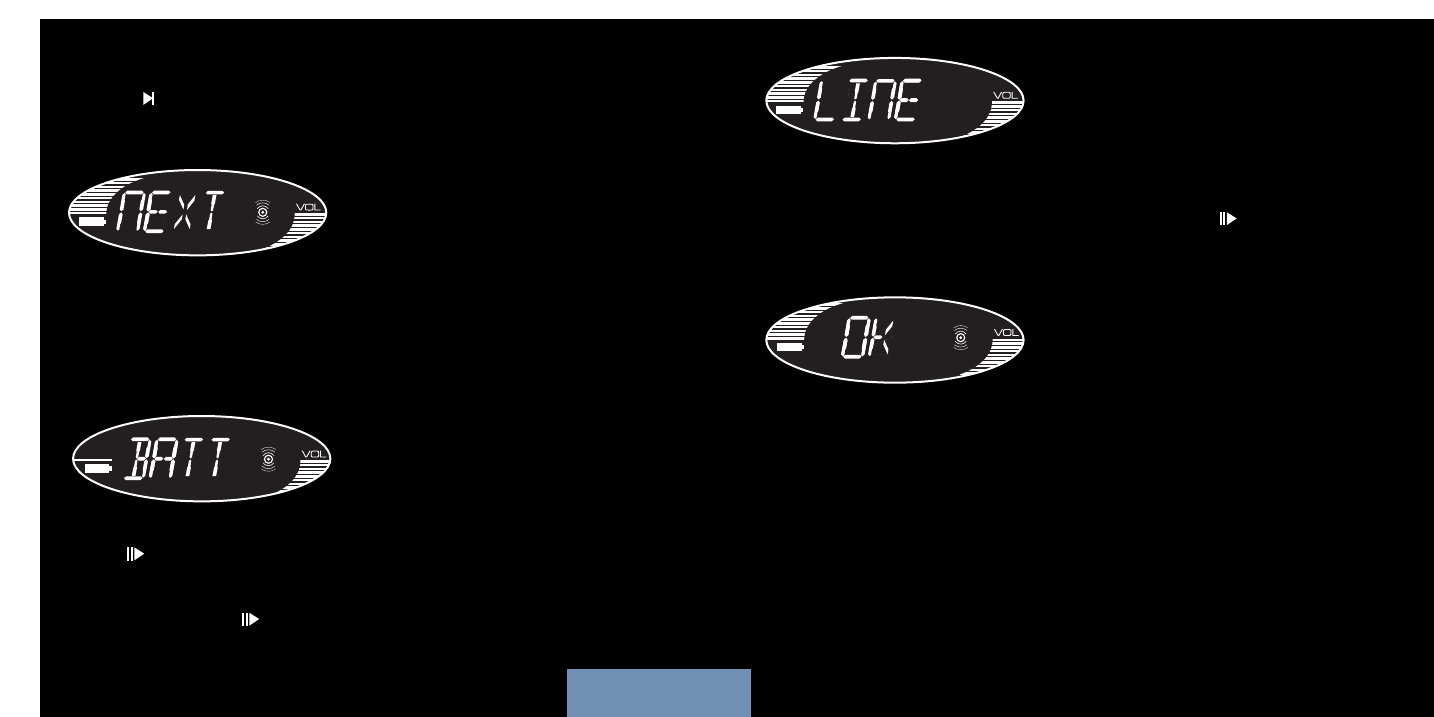
1312
If LINE is the source,Volume UP “+” and Volume Down “-” operate as normal but
you will be unable to control track selection.
To switch back to the wireless audio source, press and hold “ ” button for 3
seconds.The unit switches back to the wireless mode, and after the signal is found, the
LCD shows OK.
NEXT TRACK
BATTERY LIFE INDICATOR
Pressing “ ” displays NEXT for half a second.This selects and plays the next track
unless your music player is at the end of the play list.The display them reverts back to
the previously displayed text.
Battery life is represented by 10 horizontal bars that indicate the remaining amount of
operation time.
When the battery level is down to the last bar, the battery icon starts to flash and
BATT is displayed on screen.
AUDIO SOURCE SELECTION
If the “ ” button is pressed for 3 seconds, the audio source switches between the
Wireless and the 3.5mm jackplug (LINE) input (The default source is wireless when
you initially turn on the speaker system).
After power up, if the “ ” button is pressed for 3 seconds, LINE is displayed on the
LCD.The Wireless indicator is now switched off, and the 3.5mm jackplug LINE input is
enabled.
ENGLISH


















