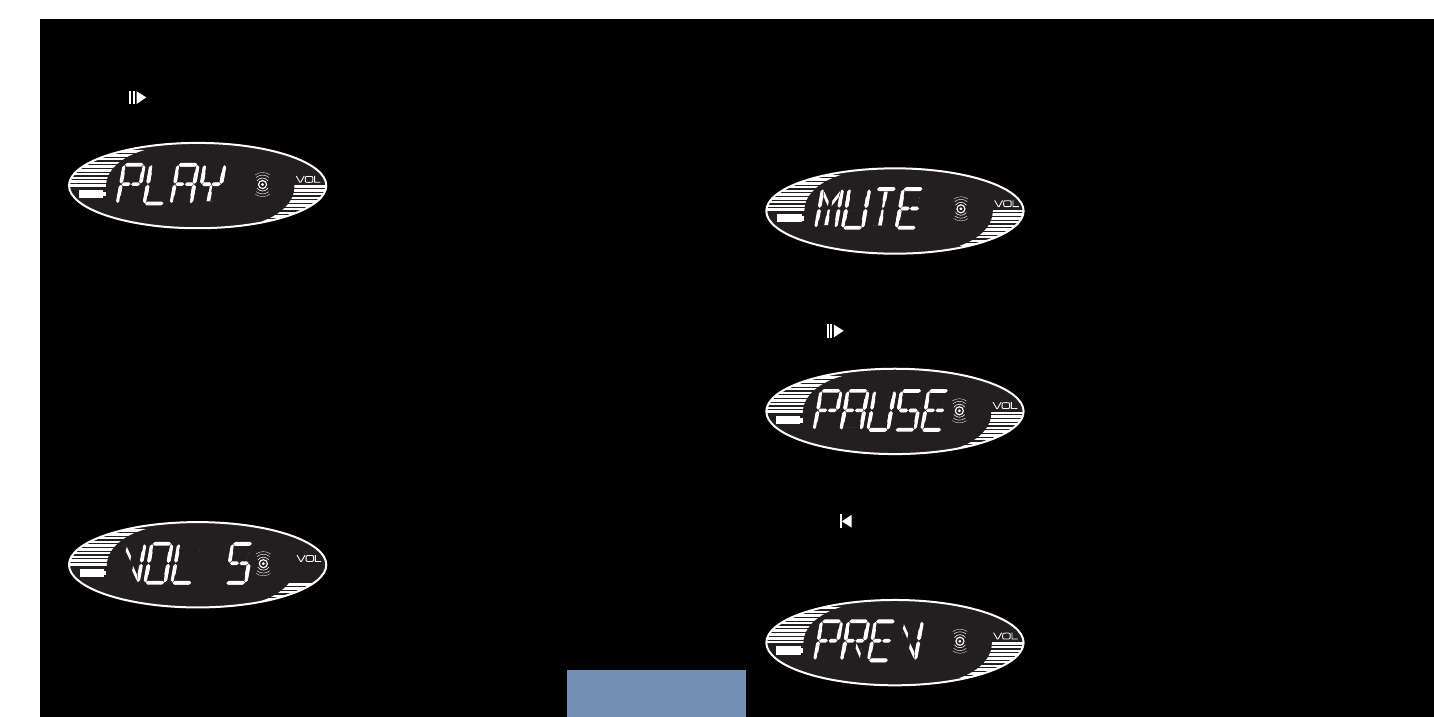
1110
MUTE
PAUSE
Pressing the “+” and “-” keys together will mute the output and the display will read
MUTE. Pressing either “+” or “-” button makes the volume revert back to the last
setting.
When “ ” is pressed during playing, PAUSE is displayed continuously on the LCD
and the music will be paused.
PREVIOUS TRACK
Pressing “ ” displays PREV.This selects and plays the previous track unless your music
player is at the start of the play list.After half a second, the display reverts back to the
previously displayed text.
PLAY
VOLUME
When “ ” is pressed, the display reads PLAY until another command is entered.Your
speaker system should now be playing music from your computer.
Each press of “
+” raises the volume by 1 level. Pressing the “+” button causes the
display to show the current volume level and the volume level is displayed for 3
seconds after the last volume button press.After 3 seconds, the display reverts back
to the previously displayed message, eg, PLAY or PAUSE.
The volume display ranges from MUTE,VOL 1,VOL 2,VOL 3, to VOL 9, and VOL10.
There are 10 volume levels, and MUTE.
The volume level is also represented by 10 horizontal bars, the number of bars
represents the volume level, eg,VOL 1= 1 bar,VOL 5 = 5 bars.
Pressing and holding the “+” button raises the volume continuously.
VOLUME DOWN is a similar operation to VOLUME UP. Each press of “
-” decreases
the volume by 1 level.When the Volume is set to 0, MUTE is displayed.
ENGLISH


















