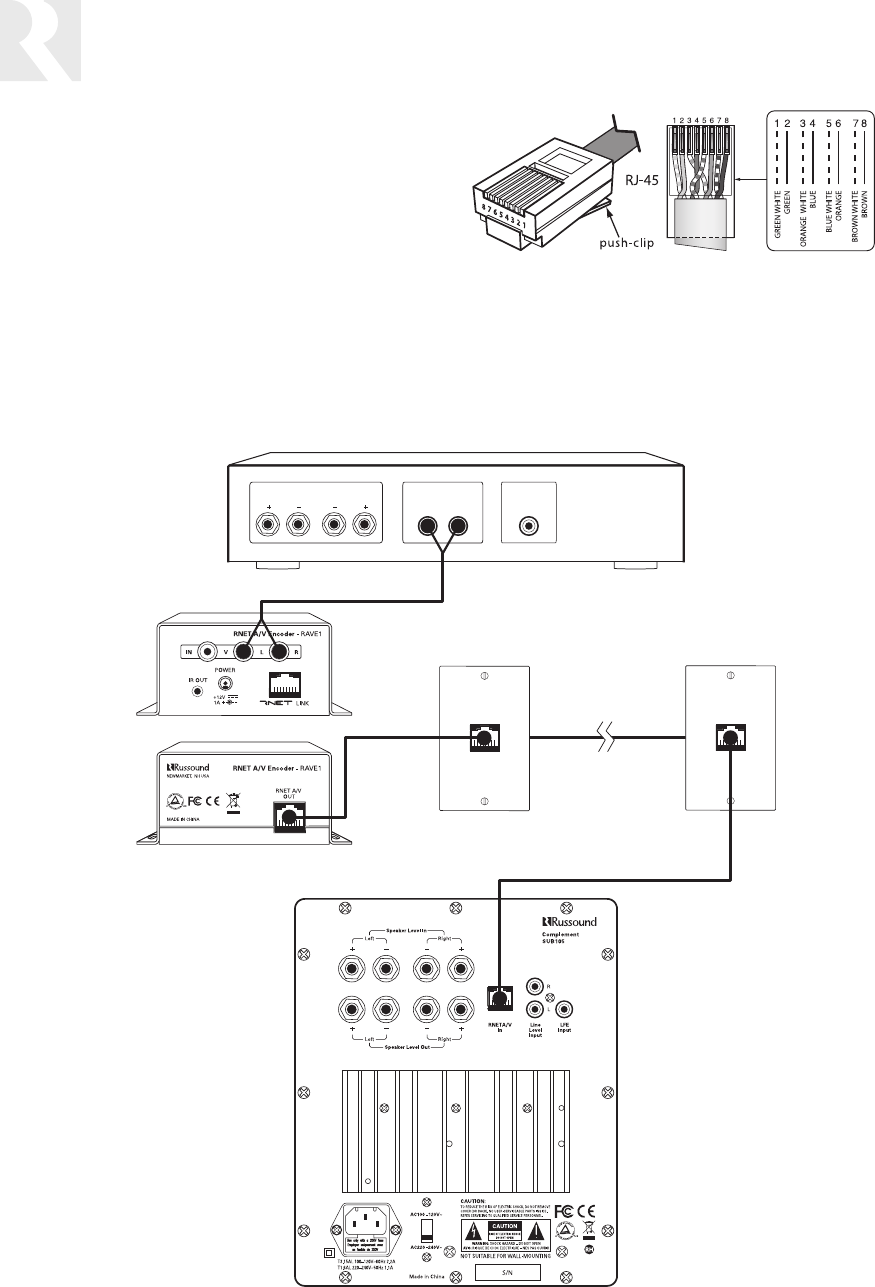
8
INSTALLATION
Connections (continued)
RNET A/V input
The RNET A/V balanced stereo line-level input allows
connection to the source equipment via a CAT-5 cable.
This input is an 8-pole RJ-45 connector that uses Rus-
sound’s RNET A/V technology. It connects to either an
RNET A/V source output or an RAVE1 RNET A/V Encoder
at the source end.
Run CAT-5 cable between the source equipment and the
SUB105. Crimp RJ-45 connectors on both ends of the
CAT-5 cable, following the T568A standard as shown.
At the source end, plug the connector into the RNET
A/V jack on the source or the RNET A/V Encoder. At the
SUB105, plug the connector into the RNET A/V jack. (If
desired, use a modular wall plate and an RJ-45 patch
cable for a neater appearance. Punch down the CAT-5
per the T568A standard and use a straight-through
patch cable between the SUB105 and the wall plate.)
RJ-45 Using T568A
Wiring Standard
SUB105 rear panel
Speaker Outputs
Line Level Output
Left Right
Left Right
LFE Output
Stereo RCA patch cable
Receiver
CAT-5 cable
up to 300 feet (90 m)
RJ-45 Wall Plates (optional)
RAVE1 RNET A/V Encoder
Front
Rear
RJ-45
patch
cable
RJ-45 patch cable
Connection using RNET A/V balanced line-level input














