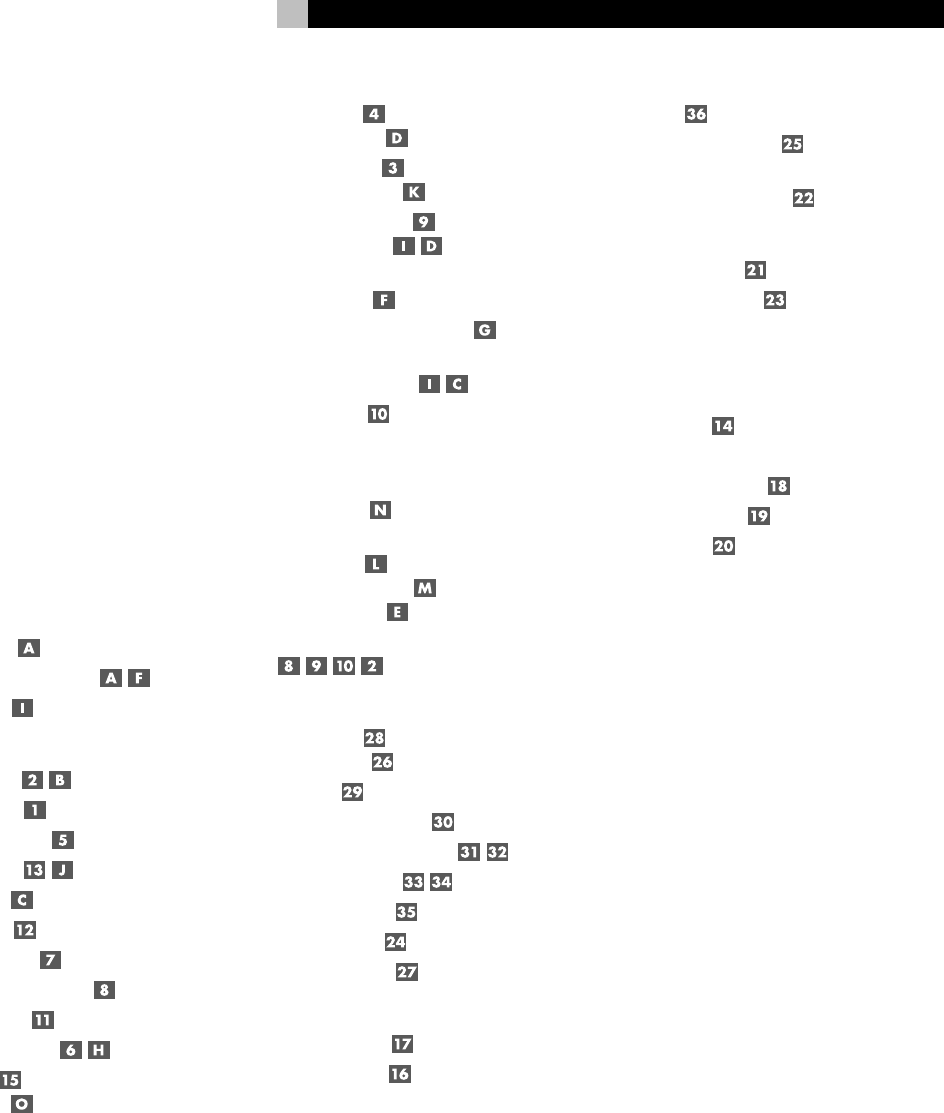
9
Contents
Boxed numbers refer to RX-1050 illustration.
Boxed letters refer to RR-939B illustration.
1: Controls and Connections ............................... 4
2: RR-939B Remote Control ............................... 5
3: Antenna Connections ..................................... 5
4: Input Connections .......................................... 6
5: Output Connections ........................................ 7
6: Zone 2 Connections ....................................... 8
About Rotel .........................................10
Getting Started .................................... 10
Key Features ................................................... 10
Unpacking ....................................................... 10
Placement ....................................................... 10
RR-939B Remote Control .....................11
Operating the RR-939B
AUDIO Button ........................................... 11
Programming the RR-939B ................ 11
SHIFT Button ............................................. 11
Basic Controls ...................................... 11
POWER Button .................................... 11
Remote Sensor .......................................... 11
Front Panel Display ................................... 11
Master Volume ................................... 12
MUTE Button ............................................. 12
Tone Controls ............................................ 12
Headphones Jack ...................................... 12
Speaker Buttons and LEDs ......................... 12
MEMORY Button ........................................ 12
Input Source Buttons .......................... 12
REC Button
ZONE Button ............................................. 12
Tuning Controls ....................................12
BAND Button
TV/BAND Button ....................................... 12
TUNING Buttons
CH TUNING Buttons ................................... 13
TUNE/PRESET Button
[SHIFT] TV Button .............................. 13
NUMERIC Buttons:
Station Presets .......................................... 13
DIRECT FREQUENCY/10 Button ................. 13
Preset Scanning
[SHIFT] MUTE Buttons ........................ 13
MONO Button ........................................... 14
FL Display Control ................................14
Turning the FL Display On/Off
SELECT Button ........................................... 14
Custom Display Labels
MENU Button
SEARCH +/– Buttons
PLAY/SEL Button ....................................... 14
Restoring the FL Display Labels
............................................. 14
Rear Panel Connections ........................14
Phono Inputs
Phono Ground .......................................... 14
CD Inputs .................................................. 14
Tape Inputs and Outputs ............................ 14
VIDEO 1 – 2 Inputs/Outputs .............. 14
VIDEO 3 – 4 Inputs ............................ 15
TV Monitor Output ..................................... 15
Speaker Outputs ....................................... 15
PRE OUT/MAIN IN ..................................... 15
Antenna Connections ............................15
AM Loop Antenna ...................................... 15
FM Wire Antenna ...................................... 15
English
AC Power Connections ..........................16
AC Input ................................................... 16
Accessory Power Outlets
(North American version)................................. 16
12V TRIGGER Connections ......................... 16
Miscellaneous Connections ....................16
EXTERNAL REM IN ..................................... 16
COMPUTER I/O Input ................................ 16
Zone 2 Connection and Operation ..........16
Zone 2 Power On/Off Operation ...................... 17
Controlling Zone 2 from the Main Room
ZONE Button ............................................. 17
Controlling Zone 2 from the Remote Location... 17
Zone 2 Audio Outputs ............................... 17
ZONE REM IN Jack .................................... 17
IR OUT Jacks ............................................. 18
Protection Circuit..................................18
Specifications .......................................18
Audio .............................................................. 18
Video ............................................................... 18
FM Tuner ......................................................... 18
AM Tuner ......................................................... 18
General ........................................................... 18


















