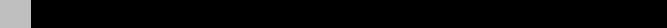
9
English
Specifications
Total Harmonic Distortion (20 Hz-20 kHz) < 0.004%
Intermodulation Distortion (60 Hz : 7 kHz, 4:1) < 0.004% at 1V output
Frequency Response
Phono Input (MM) 20Hz-20kHz, ±0.5dB
Line Level Inputs 4Hz-100kHz, ±3dB
Input Sensitivity / Impedance
Phono Input (MM) 1.2mV / 68 kOhms
Line Level Inputs 150 mV / 24 kOhms
Input Overload
Phono Input (MM) 160mV
Line Level Inputs 5V
Output Level / Impedance 1 V/ 100 Ohms
Usable Headphone Impedance 8 - 2,000 Ohms
Signal to Noise Ratio (IHF “A” weighted)
Phono Input (MM) 70 dB
Line Level Inputs 100 dB
Power Requirements
USA Version 115 Volts, 60 Hz
European Version 230 Volt, 50 Hz
Power Consumption 10 Watts
Dimensions (W x H x D) 435 x 72 x 328 mm
17
1
/8 x 2
7
/8 x 12
15
/16”
Front Panel Height 60mm
Weight (net) 4.3 kg, 9.5 lbs.
All specifications are accurate at the time of printing.
Rotel reserves the right to make improvements without notice.
Troubleshooting
Most difficulties in audio systems are the re-
sult of incorrect connections, or improper
control settings. If you encounter problems, iso-
late the area of the difficulty, check the con-
trol settings, determine the cause of the fault
and make the necessary changes. If you are
unable to get sound from the RC-03 refer to
the suggestions for the following conditions:
Power Indicator Is Not Lit
The Power Indicator should be lit whenever
the RC-03 is plugged into the wall power outlet.
If it does not light, test the power outlet with
another electrical device, such as a lamp. Be
sure the power outlet being used is not con-
trolled by a switch that has been turned off.
Fuse Replacement
If another electrical device works when plugged
into the power outlet, but the Power Indicator
of the RC-03 does not light when plugged into
the same outlet and the Power Switch is pushed
in, it indicates that the internal power fuse may
have blown. If you believe this has happened,
contact your authorized Rotel dealer to get the
fuse replaced.
No Sound
Check the signal source to see if it is functioning
properly. Make sure the cables from the sig-
nal source to the RC-03 inputs are connected
properly. Be sure the Function Control and
Monitor Control are properly set. Check the
wiring between the RC-03 and the power
amplifier. Be sure the power amplifier is on
and the speakers are properly connected. If
the power amplifier has level controls be sure
they are set properly.












