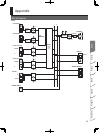14
Convenient Features
Suppressing feedback
What is feedback?
Feedback occurs when sound that’s being output from a speaker
enters a microphone or pickup and is amplied and output again
from the speaker, producing an unpleasant oscillation (a squealing
or howling noise).
Using the anti-feedback function
What is the anti-feedback function?
This function suppresses the feedback that can occur between a
guitar or microphone and the amplier. It does so by attenuating
the sound of the frequency at which feedback is occurring.
The BA-330 lets you suppress feedback by using a single switch.
Turn the [ANTI-FEEDBACK] switch “ON.”
The anti-feedback function will be applied to the microphones or
guitars connected to the CH1 and CH2 inputs.
We recommend that you turn the anti-feedback function “ON” be-
fore you begin performing, since this will prevent feedback during
your performance.
The anti-feedback function will be optimized each time you
turn on the BA-330’s power.
Howling could be produced depending on the location of
microphones relative to speakers. This can be remedied by:
1. Changing the orientation of the microphone(s).
2. Relocating microphone(s) at a greater distance from
speakers.
3. Lowering volume levels.
1.
Connecting an additional unit to
increase the output (Stereo Link)
By connecting two BA-330 units you can create a stereo PA system
with greater output power (30W + 30W).
This function is called “Stereo Link.”
You can connect Stereo Link in either of the following two ways.
If using the input jacks of only one of the units
Use one cable with a 1/4” phone plug
If you want to use the input jacks of both units
Use two cables having 1/4” phone plugs
Connection when using the input jacks of
only one unit
If you want to connect input sources
to the BA-330 (L)
Up to 6 input devices can be connected.
AUX IN
CH 1−6
L R
Connect the devices to the BA-330 (L).
Connect the STEREO LINK OUT R jack on the BA-330 (L)
and the STEREO LINK IN jack on the BA-330 (R).
Turn on both BA-330 (L) and BA-330 (R).
Adjust the volume levels on all devices.
Adjust the BA-330 (L) and BA-330 (R) volume levels sepa-
rately using their [VOLUME] knobs.
If you want to connect input sources
to the BA-330 (R)
As described in “Connecting input devices to the L-channel
BA-330,” connect the R-channel unit’s STEREO LINK OUT L jack to the
L-channel unit’s STEREO LINK IN jack.
•
•
1.
2.
3.
4.
5.