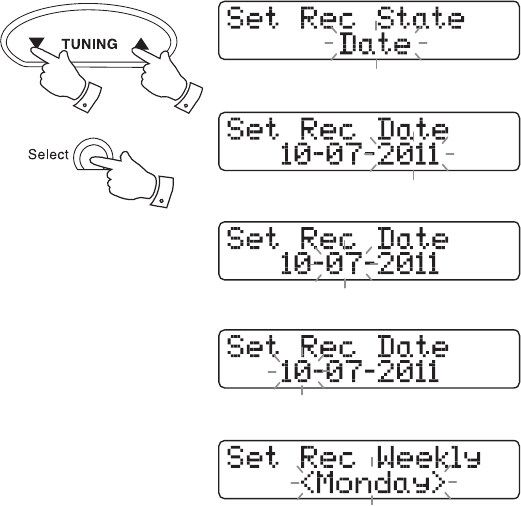
25
9. Press the Tuning Up or Down buttons to choose the desired timer
day option:
Daily - will record everyday
Date - will record on a set date
Weekdays - will record only on weekdays
Weekends - will record only on weekends
Weekly - will record on a set day of the week
Once - will record at one time only
If setting the record timer to the date option, continue with step 10
below. If setting the record timer to Weekly skip to step 14. Otherwise
skip to step 15 on the next page.
10. Press and release the Select button. The year will fl ash on the display.
11. Press the Tuning Up or Down buttons to choose the year. Press and
release the Select button to enter the year setting. The month will fl ash
on the display.
12. Press the Tuning Up or Down buttons to choose the month. Press
and release the Select button to enter the month setting. The day will
fl ash on the display.
13. Press the Tuning Up or Down buttons to choose the day. Skip to step
15 on the next page.
14. Press and release the Select button. The day of the week will fl ash
on the display. Press the Tuning Up or Down buttons to choose the
day.
9-14 9-14
10-14


















