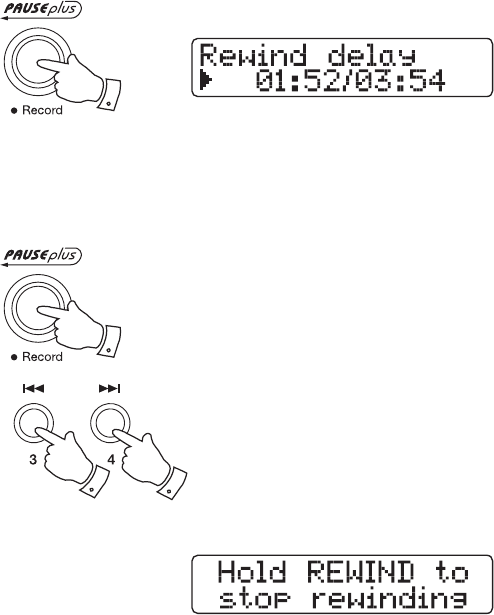
If you need any further advice, please call our Technical Helpline on :-
020 8758 0338 (Mon-Fri)
20
3. Press and release the PausePlus button a second time to start
playback with the current delay. The display will show the total buffer
time increasing, but the time delayed will remain constant.
4. To return to live listening simply press and hold the PausePlus button.
The radio will revert to the normal station name display.
Once PausePlus has been cancelled, it will not be possible to go back
to a previously stored part of the program.
The radio will no longer be using the SD/SDHC card to buffer the
current program.
PausePlus rewind and fast-forward - DAB and FM
1. Press the Rewind or Fast Forward button to scroll forward to the item
you wish to listen to. The display will show the amount of time you
have scrolled back together with the maximum time you can rewind
back to.
A short press steps through a few seconds, and a long press will wind
back more rapidly through the stored program.
2. To return to live listening press and hold the PausePlus button. (See
paragraph 4 above).
3. The rewind capacity is approximately 60 minutes.
Note: You must stop the PausePlus feature before you can access other
functions by pressing and holding the PausePlus button. If you attempt
to use other functions on your radio while using the PausePlus feature
a warning message 'Hold REWIND to stop rewinding' will be displayed.
REWIND refers to the PausePlus button on the radio.
3,4
1,2
1,2 1,2


















