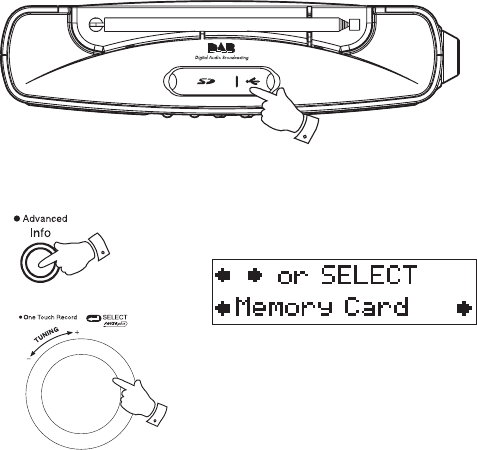
USB connection
Your radio has a USB connection to connect your PC. The usb can be
used to copy fi les to and from your SD card and also for any software
updates available.
When the USB connection is used to link your radio to your PC the SD
card should appear as a removable disk drive. MP2 and MP3 fi les are
held in a folder called "RADIO".
If your PC already has an SD card reader, you will fi nd that fi le transfer
is faster when using this than when using the USB connection to your
radio.
Your radio uses the FAT 16 format for storing fi les on the SD card.
1. Lift up the right hand side rubber cover on the top of your radio and
insert the usb cable into the slot.
2. In DAB mode press and hold in the Advanced info button and
rotate the Tuning/Record control until "Memory Card" is shown on
display.
If in FM or Playlist mode simply press and hold the Advanced info
button and "Memory Card" will show on display.
2
2
29
1


















