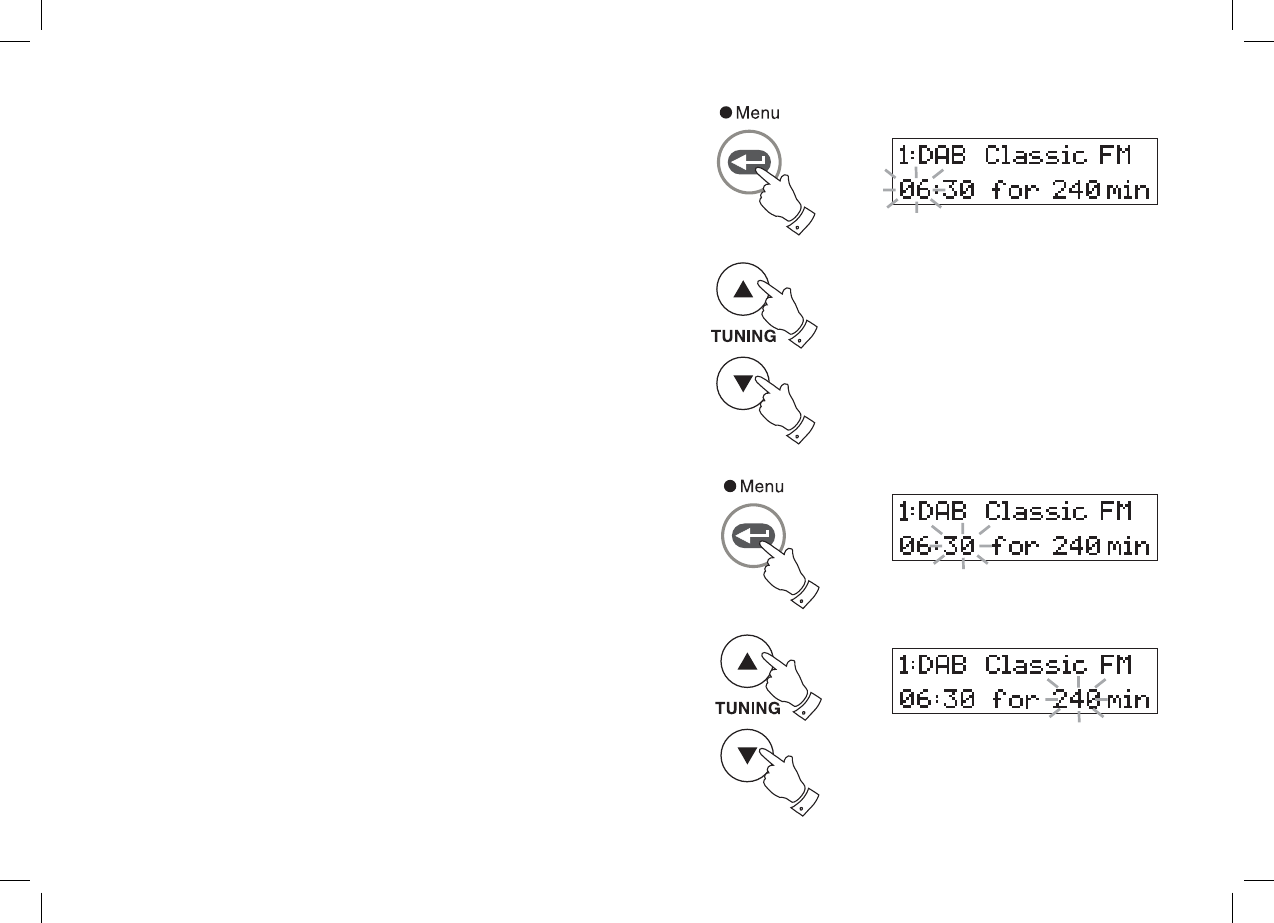
11. Press and release the Menu/Select button to step forward to enter
the alarm hour. The hour indicator will fl ash in the display.
12. Press the Tuning Up or Down buttons to select the required hour.
13. Press and release the Menu/Select button to step forward to enter
the alarm minute. The minute indicator will fl ash in the display.
14. Press the Tuning Up or Down buttons to select the required
minute.
15. Press and release the Menu/Select button to step forward to enter the
alarm duration. The alarm duration indicator will fl ash in the display.
16. Press the Tuning Up or Down buttons to select the required alarm
duration. This can be set in 1 minute increments (maximum 240
minutes).
12,14
11
13,15
16
12,14
16
23


















