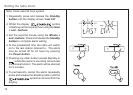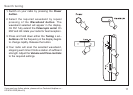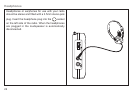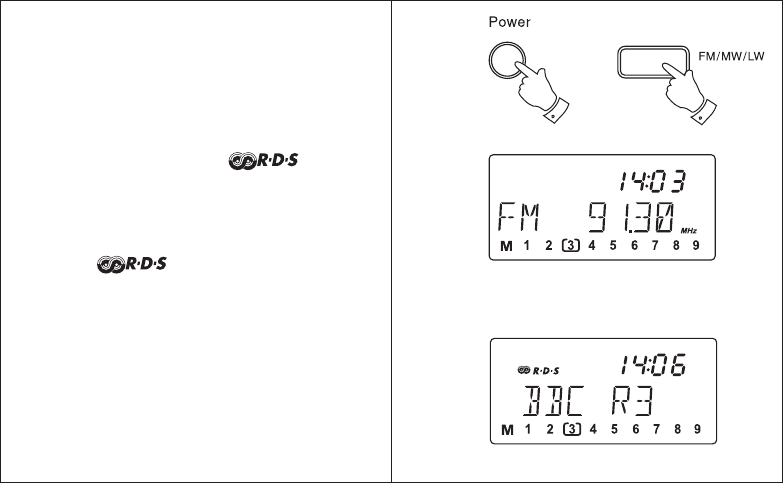
If you need any further advice, please call our Technical Helpline on :-
020 8758 0338 (Mon-Fri)
The Radio Data System (RDS) is a system in which
inaudible digital information is transmitted in addition
to the normal FM radio programme.
1. Switch on your radio and select the FM waveband.
2. Tune into a station, the display will indicate
frequency for a few seconds and then change to
show the station name. The symbol will
appear in the display
3. If the station does not carry RDS information only
the station frequency will be shown.
Note: the indicator will flash if the signal
is too weak for RDS operation.
Operating your radio using RDS (Radio data system)
17