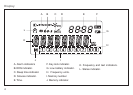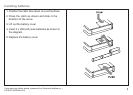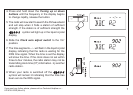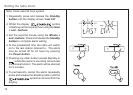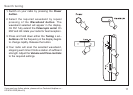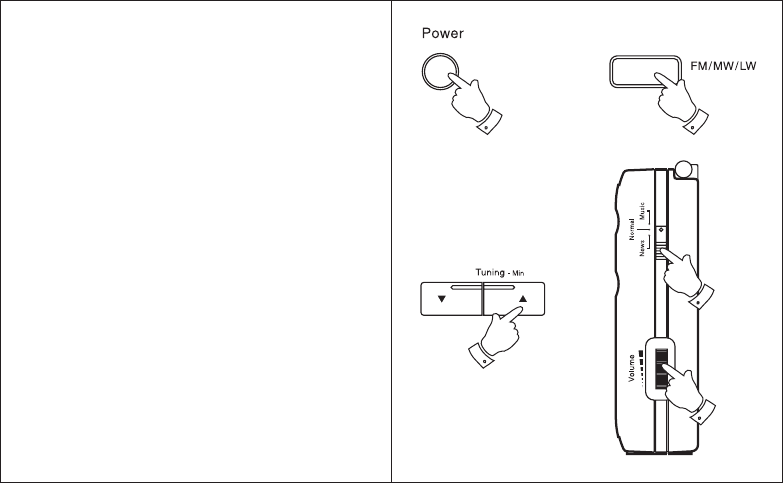
1. Switch on your radio by pressing the Power
button.
2.Select the required waveband by repeat
pressing of the Waveband button. The
waveband selected will appear in the display.
On FM fully extend the Telescopic aerial. On
MW and LW rotate your radio for best reception.
3. A single press on either the Tuning + or -
buttons will change the frequency up or down.
The frequency steps are:- FM 50kHz, MW 9kHz
or 10kHz and LW 1kHz. Adjust the Volume
and Tone controls to the required settings.
Manual tuning
12