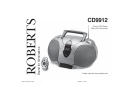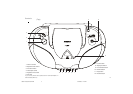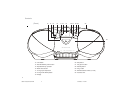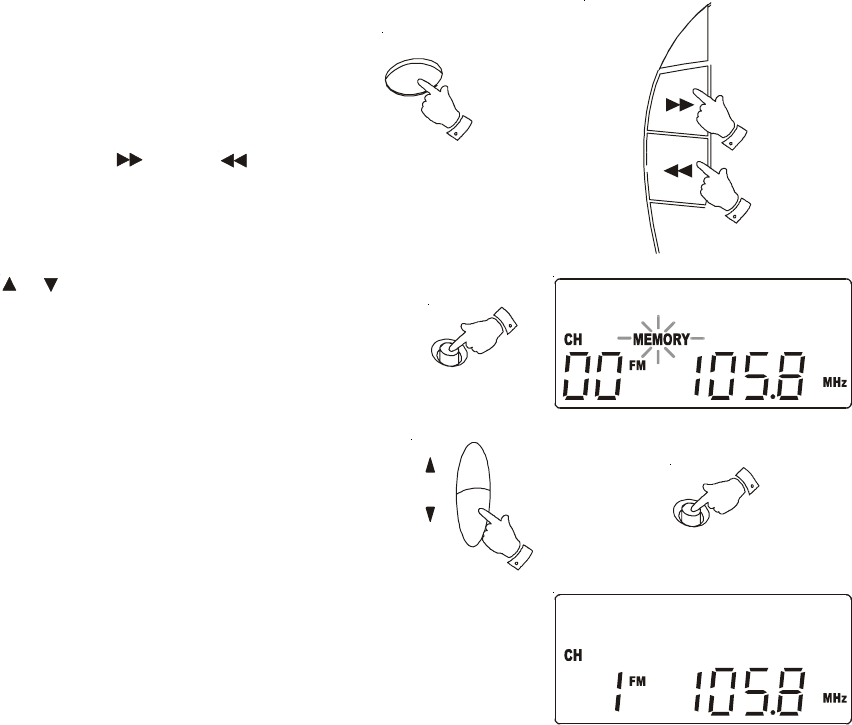
If you need any further advice, please call our Technical Helpline on :-
020 8758 0338 (Mon-Fri)
Presetting stations
You may store up to 40 different stations, 20 on FM, 10 on MW and 10 on
LW.
1. Select the required waveband using the Band button.
2. Select the required station using the UP or DOWN buttons.
3. Press the Prog. button. MEMORY will flash in the display.
4. Select the required memory channel where you wish to store the
station using the MEM or buttons.
5. Whilst MEMORY is flashing in the display press PROG. to store the
station.
6. Memory will disappear from the display. The display will indicate the
stations memory channel, its frequency and waveband.
7. Repeat the above procedure for the remaining presets.
8. If you assign a station to a memory channel that had been previously
assigned to a different station the old station is deleted and replaced
by the new one.
Band
UP/
F.Skip
DOWN/
B.Skip
Pro
g
MEM
Pro
g
8
cd9912 instruction book.PMD 4/21/2004, 11:15 AM9