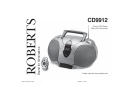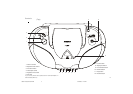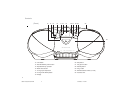Radio operation
note : the two LR6 batteries provide power for the radio memory and
must be fitted at all times.
1. Set the Function switch to the 'Radio' position.
2. Adjust the Volume control until a hissing sound is heard.
3. Repeatedly press and release the Band button until the required
waveband appears in the display. On FM fully extend the Telescopic
aerial. On MW and LW rotate your radio for best reception.
4. Press and hold down either the UP or DOWN buttons until
the frequency in the display begins to change rapidly. Release the
button.
5. Your radio will scan the selected waveband, stopping each time it
finds a station of sufficient strength. Adjust the Volume control to the
required level.
6. To search for additional stations repeat the above procedure. Search
tuning may be stopped by a single press on either the UP or
DOWN buttons.
7. To tune to a weak station repeatedly press and release the UP
or DOWN buttons until the correct frequency is displayed or until
reception is best.
8. On FM if the station being received is weak some hiss may be audible,
to reduce the hiss set the FM mode switch (located on the rear of the
unit) to the 'Mono' position.
Function
Radi
o
CD
Tape
Volume
Band
UP/
F.Skip
DOWN/
B.Skip
7
cd9912 instruction book.PMD 4/21/2004, 11:15 AM8