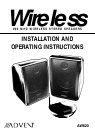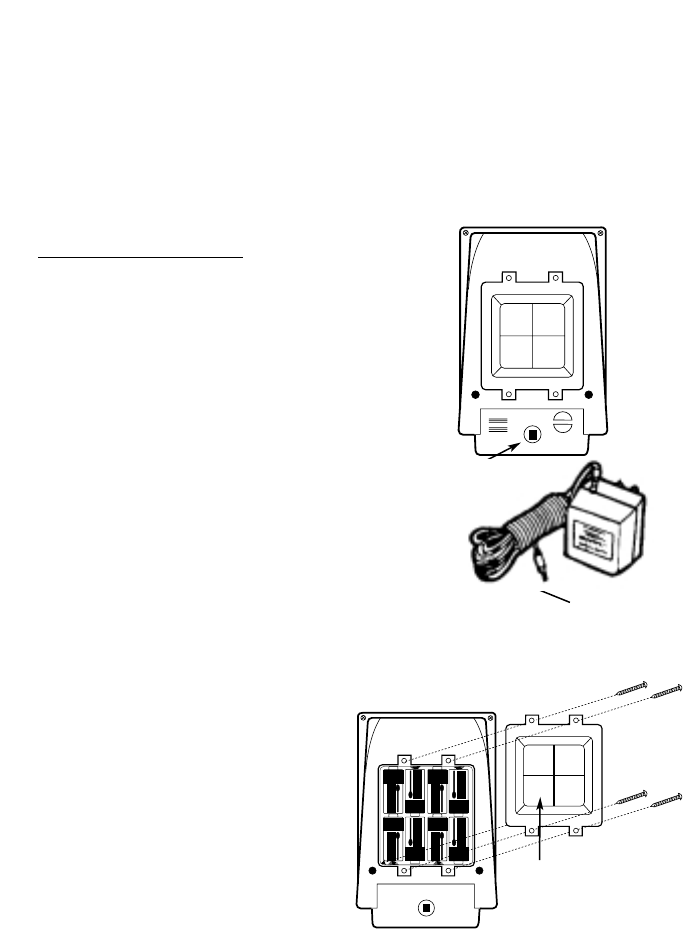
5
WARNING: DO NOT connect the RCA plugs of the “Y” Cable Adapter to a speaker
output on the audio source. If you use the speaker output of an audio source to
connect the transmitter, you will permanently damage the transmitter. It is designed
to work with RCA-type line/variable outputs or headphone outputs only.
Note: For more information on hooking up and using the transmitter with various
ouputs, please see
MORE HELPFUL INFORMATION beginning on Page 7.
POWER THE SPEAKERS
Select from the following options
to power the AW820 speakers:
POWER OPTION 1 – AC ADAPTER
1. Turn the speaker Power On-Off/Volume
Control Wheel (D) to the “OFF” position
(all the way counterclockwise).
2. Insert the power cord from a Speaker
AC Adapter (P) into the Speaker
Power Input Jack (F).
3. Plug the Speaker AC Adapter (P)
into any standard wall outlet.
4. Repeat for other speaker.
Note: Be sure to use the AC Adapters
rated 15V DC 800 mA.
POWER OPTION 2 – “C” CELL BATTERIES
1. Remove the four screws holding
the Battery Compartment Cover (E).
2. Insert eight (8) “C” batteries
(not included) into the speaker
following the polarity (“+” and
“–”) as diagrammed in the
battery compartment.
3. Replace the Battery
Compartment Cover and screws.
4. Repeat for other speaker.
COVER
Battery
Battery
Battery
Battery
Battery
Battery
Battery Battery
Battery
Compartment
Cover (E)
Speaker AC
Adapter (P)
Speaker Power
Input Jack (F)