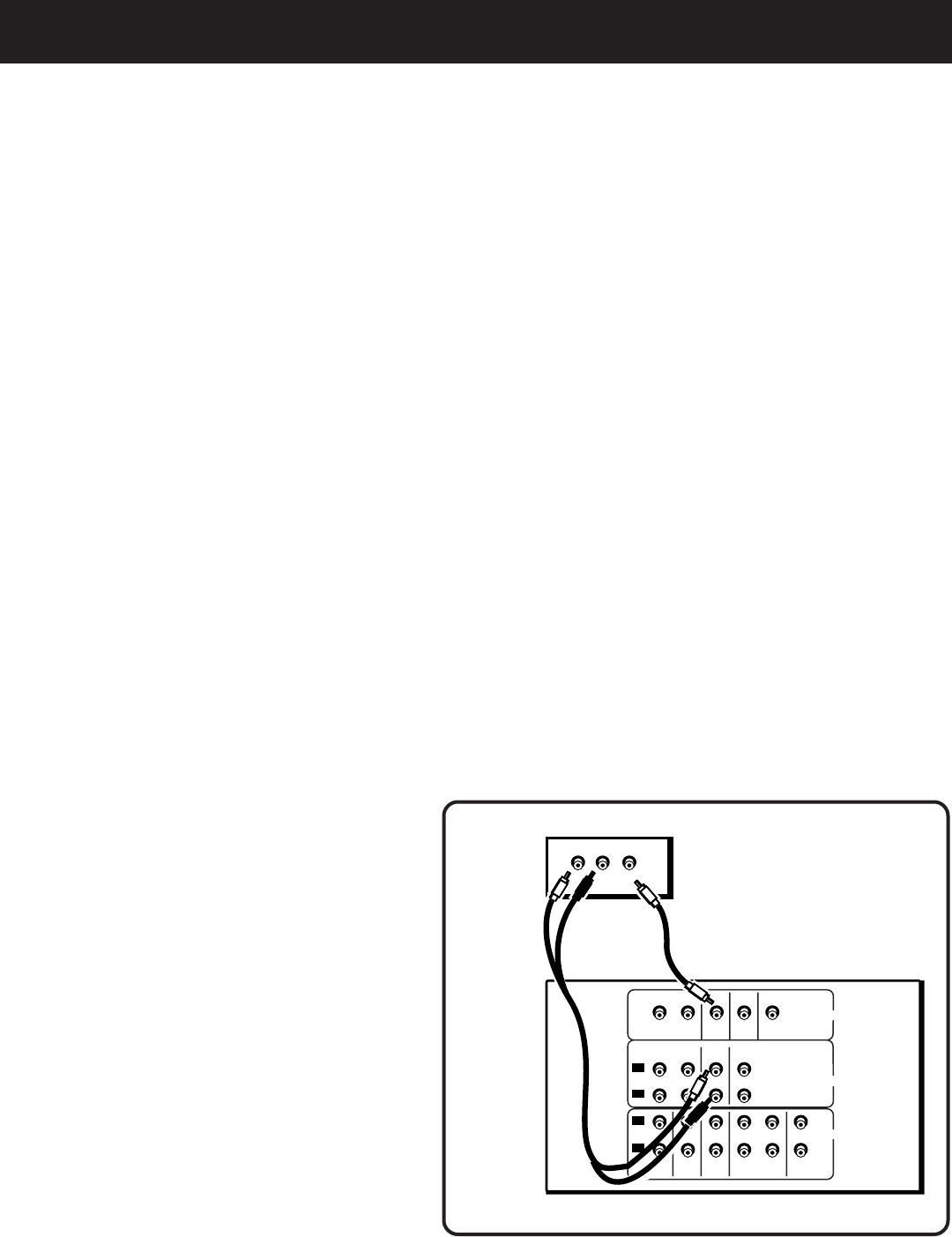
41
Appendix A: Connecting the Receiver
Laserdisc Player
You can connect a laserdisc or a second VCR to the VCR2/LD
connection. Using this connection, you can play a laserdisc in
stereo, surround sound.
This connection provides
• stereo or surround sound from the laserdisc
To use this connection, you
Should have
• (1) paired (red/white) stereo cable
• (2) single (yellow) video cables
To Connect
1. Connect the cables as shown in the
diagram below.
Using This Connection
To play the laserdisc
1. Press VCR2•LD.
2. Press PLAY.
AUDIO
RECEIVER
LASERDISC
PLAYER
LR
MONO
VIDEO
IN OUT
IN OUT
IN OUT
1
2
VIDEO
SUB WOOFER
OUT
AUDIO
SOURCE
VCR 2/
LD
MONITOR
OUT
CD TAPE/MDTV
VCR 1 DSS
VCR 2/
LD
VCR 1 DSS
AUDIO
AUDIO
L
R
L
R
(MONO)


















