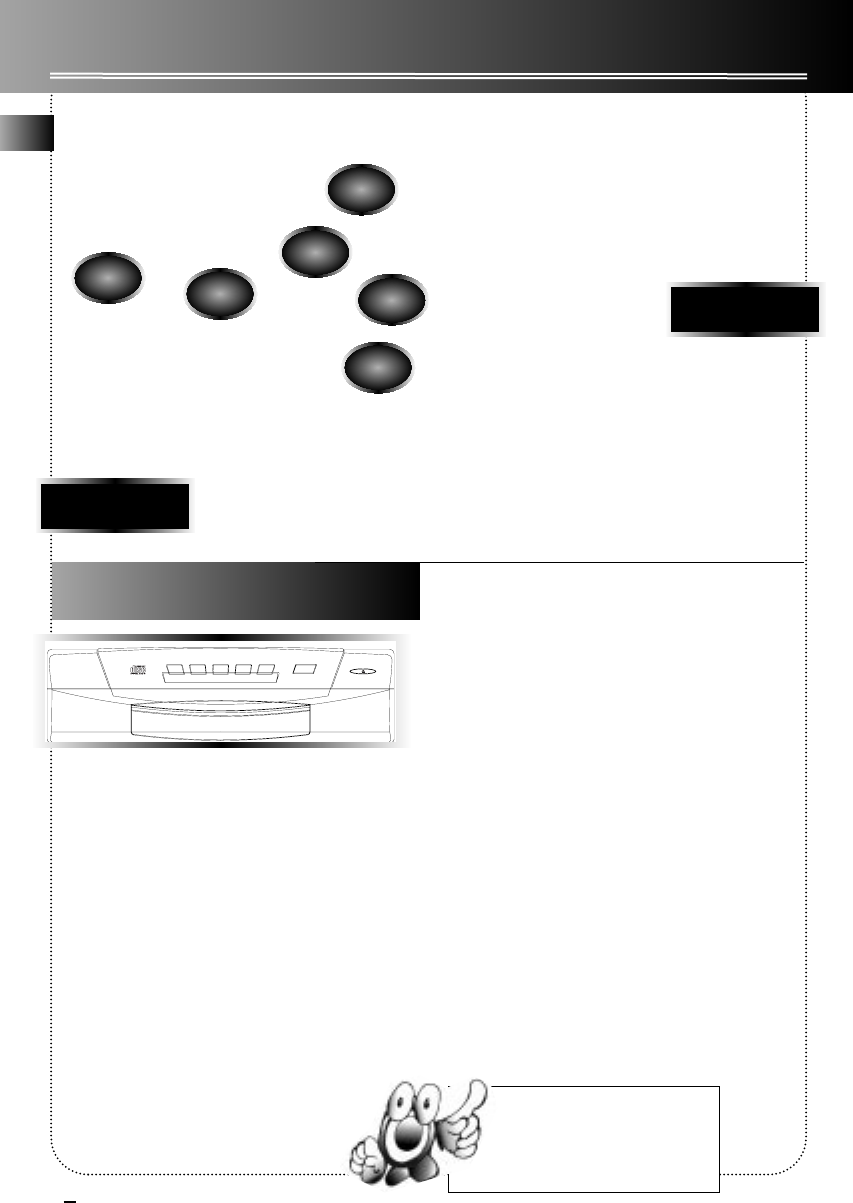
CD PLAYER
Loading Discs
1. Press SOURCE repeatedly to select CD mode.
2. Press OPEN/CLOSE to open the drawer.
3. Insert up to five discs with label face up. (Press DISC
SKIP to rotate the disc carrier.)
4. Press OPEN/CLOSE to close the drawer. Loaded disc
position icon lights.
Playing Discs
Press PLAY/PAUSE to begin or pause play, and STOP
to stop play.
Select a specific disc by pressing DISC 1 - DISC 5.
Press SKIP FORWARD/ BACKWARD to select a specif-
ic track.
Play and load simultaneously by:
1. Press OPEN/CLOSE to open the tray while a
CD is playing
2. Load/change discs for available trays by pressing
DISC SKIP.
3. Press OPEN/CLOSE to close the tray.
Shuffling the Play Order
Press SHUFFLE to turn on/off the playing of tracks in
random order. (PTY/MIX for Thomson models.)
Sampling Tracks
Press INTRO to play the first 10 seconds of each track
on the current disc, all discs in the tray, or turn INTRO
mode off.
(Note: You may also press REPEAT to select 1 disc or
all discs before activating INTRO & SHUFFLE func-
tions)
Repeating the Play Order
Press REPEAT to repeat the current track, current disc,
all discs, or turn REPEAT mode off.
DISC SKIP
DIRECT DISC ACCESS
5 DISC CHANGER
DISC
2
DISC
3
DISC
4
DISC
5
DISC
1
SIMULTANEOUS PLAY AND LOAD SYSTEM
OPEN/CLOSE
Using Preset Equalizer Curves
Press PRESET EQ to toggle among
FLAT, ROCK, JAZZ, POP, CLASSICAL
& CUSTOM. The display shows
briefly the selection.
Creating a Custom Curve
1. Press PRESET EQ to select CUSTOM
mode.
2. While "CUSTOM" is displayed, rotate MULTI JOG
to cycle among displayed bass-, mid-, and treble -
range levels.
3. While BAS, MID, or TRE is dis-
played, adjust VOLUME to set
the associated gain between -10
- +10.
Boosting the Bass
Press BASS BOOST to turn on/off boosting the bass
frequency.
Muting Audio
Press MUTE on the remote to
cut the sound.
X- Surround
Press X- SURROUND to enjoy enriched sound quality.
This feature gives you:
1. Better width and depth for vocal and instrumental
sound.
2. More powerful presence for studio recording.
3. Enhanced surround effects with greater flexibility
in positioning speakers.
FLAT
Tip: While playing a CD, press
and hold SKIP-FORWARDor
BACKWARDfor more than 2 sec-
onds to search through the CD.
EN
MID+08
POP
JAZZ
ROCK
CUSTOM
MUTE
Sound Features
6
CLASS
2520 IB US ENG 1/12/00 3:36 PM Page 10

















