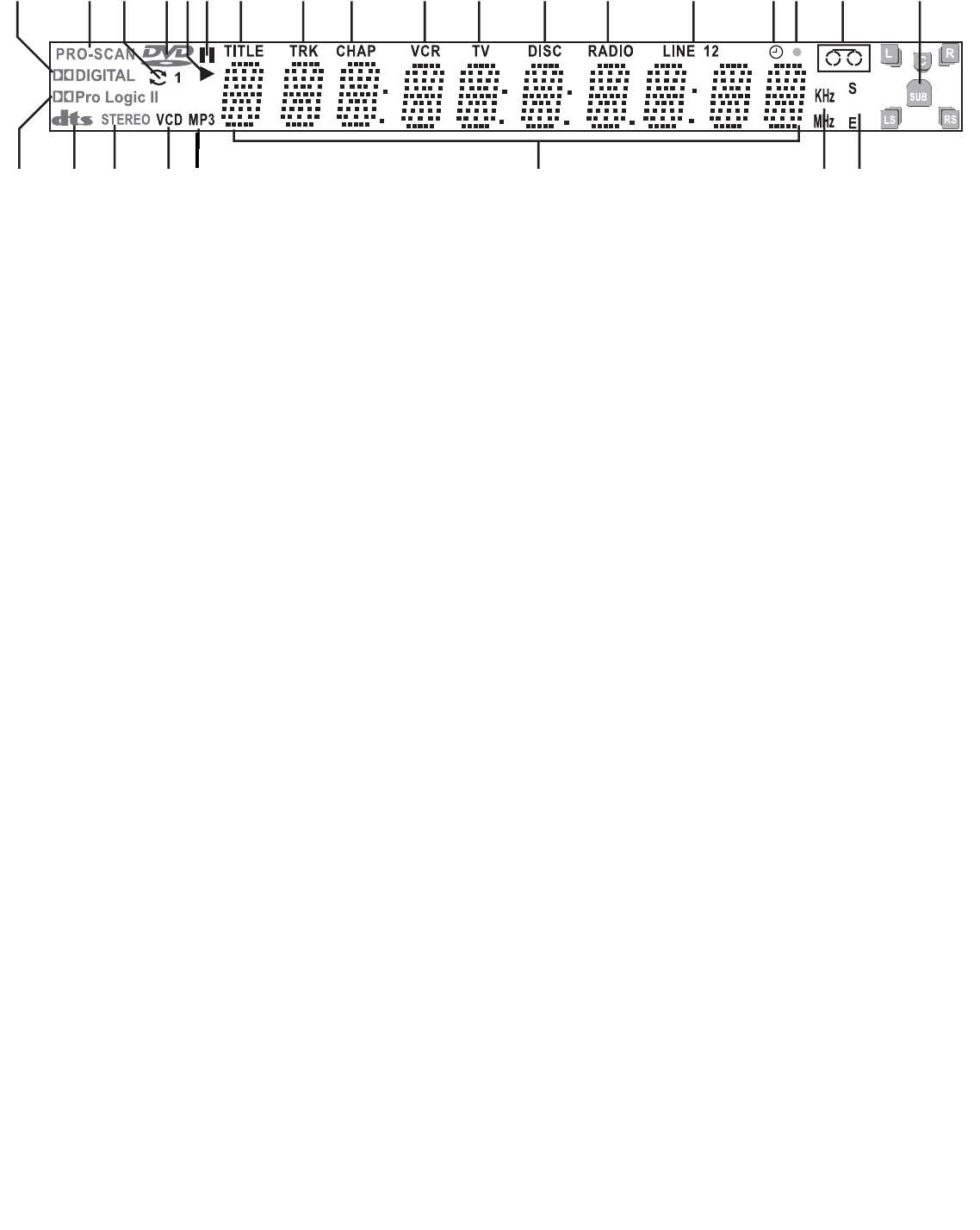
9
A QUICK LOOK AT THE FRONT PANEL DISPLAY
1. DOLBY DIGITAL — Lights if a DVD with a Dolby Digital 5.1 soundtrack is playing.
2. PRO SCAN — Lights if the Progressive Scan Component Video output is active.
3. REPEAT — Lights if a disc is in Repeat mode.
4. DVD — Lights if a DVD disc is loaded.
5. PLAY — Lights if a disc or videotape is in Play mode.
6. PAUSE — Lights if a disc or videotape is in Pause mode.
7. TITLE — Shows current title number.
8. TRACK — Shows current track number.
9. CHAPTER — Shows current chapter number.
10. VCR — Lights if the VCR function is active.
11. TV — Lights if the TV function is active.
12. DISC — Lights if the Disc function is active.
13. RADIO — Lights if the Tuner function is active.
14. LINE 1-2 — Lights if the AV 1 or AV 2 function is active.
15.
TIMER — Lights if a timed recording is programmed.
16. RECORD — Lights if the VCR is in Record mode.
17. TAPE — Lights if a tape is loaded in the VCR deck.
18. SPEAKERS — Shows the currently active speakers.
19. DOLBY PRO LOGIC — Lights if Dolby Pro Logic surround sound is active.
20.
DTS — Lights if a DVD with a DTS soundtrack is loaded.
21. STEREO — Lights if stereo audio is selected in FM mode.
22. VCD — Lights if a VCD or SVCD disc is loaded.
23. MP3 — Lights if an MP3 on a CD-R or CD-RW disc is played.
24. STATUS — Shows the current system status; including disc title number, chapter or track number, counter position, and radio
frequency.
25.
KHz/MHz — In the Tuner function, lights KHz for AM mode and MHz for FM mode.
26.
PLAY/RECORD SPEED — In the VCR function, shows the current playback or record speed.
CA3130 Home Theater System
P
LP
P
1
23
4
67
89
10
11
12
13
14
15
16
17
18
19
20
21
22
23
24
25
26
5


















