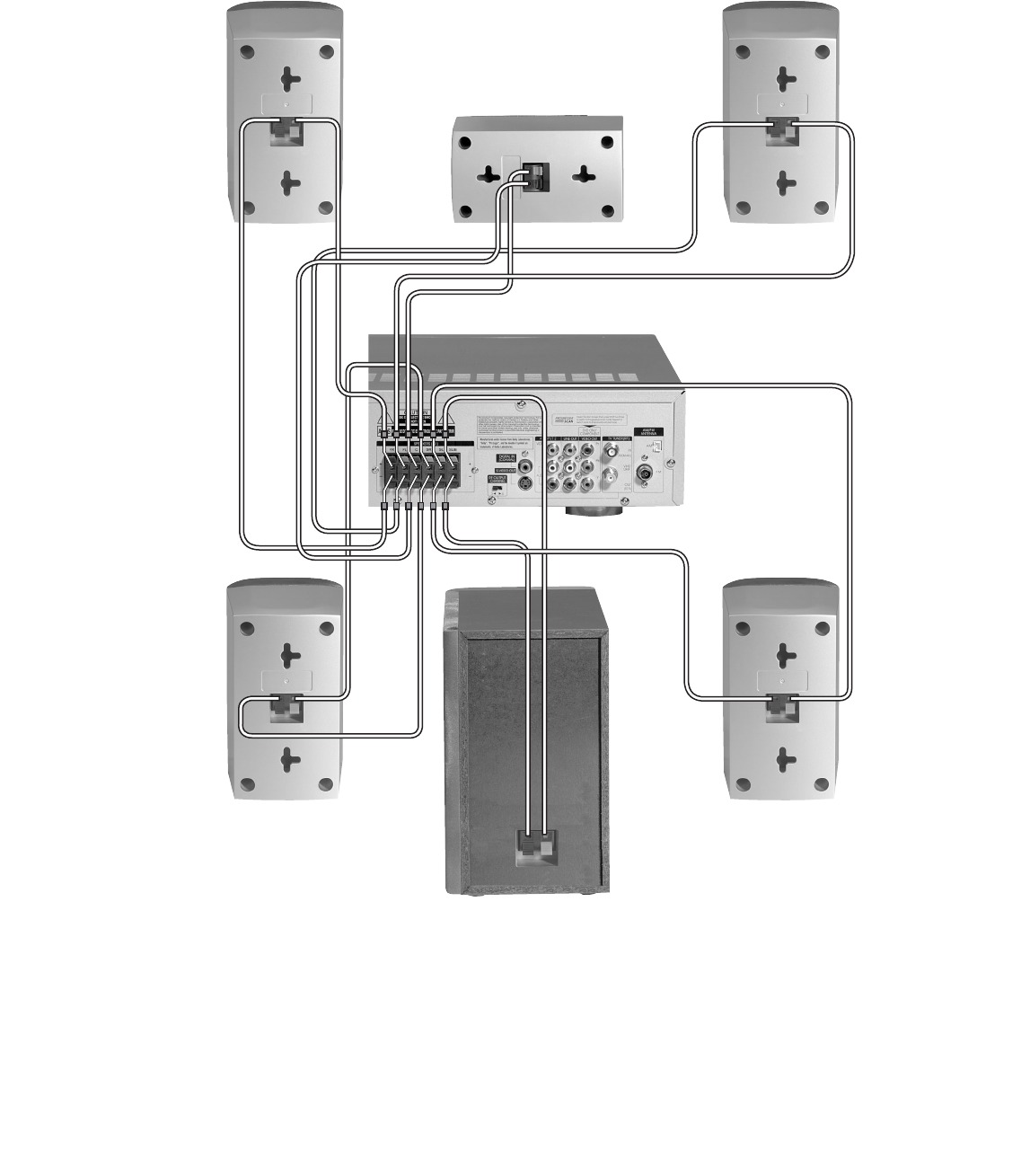
12
CONNECTING SPEAKERS
1. Make sure the power is turned off to prevent possible damage to the system.
2. Connect each pair of speaker wires to the color-coded connectors on the back of each speaker, and to the matching connectors on the
back panel of the system (Center = blue, Front = red, Surround = gray, Subwoofer = black).
3. To insert a speaker wire, press down on the red or black thumb lever, insert the tip of the wire, and then release thethumb lever to lock the
wire in place
.
CAUTION
: Short circuits may damage the system. Make sure the exposed tip of each speaker wire does not touch another speaker wire or terminal.
NOTE
: To obtain the best possible surround sound, use the test tone feature and balance the speakers (see “Audio Menu” on Page 16, and “Adjusting
Speaker Levels” on Page 24.)


















