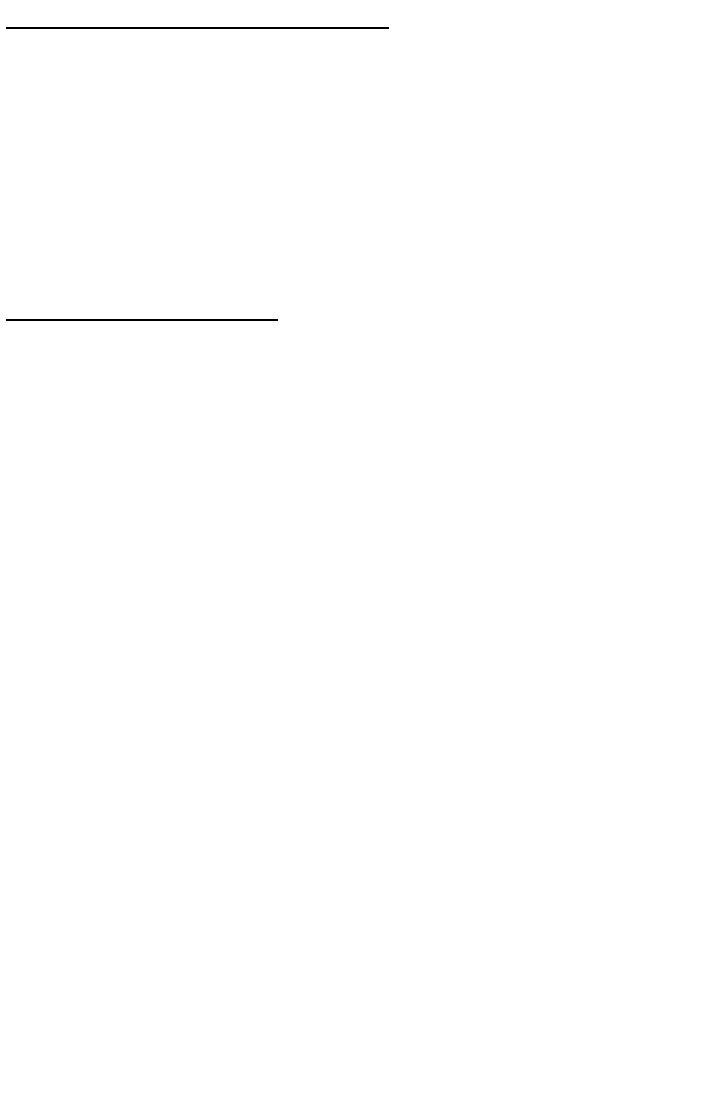
DA25 • 17
USING YOUR DA25 DISCONE ANTENNA
Now we are ready for the moment of truth, the running of your discone an-
tenna. Were pretty sure by now you have a place selected to install it, you can
use a couple of nylon wire ties and a bit of 1” PVC pipe to fasten it into place.
A fairly good “poor mans” test is to search on your scanner or radio receiver
for a weak station, one that is barely breaking the threshold of your receivers
sensitivity. Note your signal strength indication of the station, and proceed to
disconnect your existing antenna and replace it with your DA25. If your like
our many satisfied customers, your notice a significant improvement in signal
quality. Try this test on several frequencies throughout the band, and find out
just how poorly your original antenna was working!
TROUBLESHOOTING GUIDE
If your DA25 does not work at all, re-check the following:
• Correct connection of the soldered coaxial cable ends. Sometimes the ac-
tion of installing the PVC pipe stresses the wire and can cause a break.
• Is that disk on the top soldered to the feed through wire? Make sure that
the wire hasn’t folded under the disk and shorted by touching the ground
connections somewhere.
• all solder connections
Still having trouble? While we had hoped that it wouldn’t come to this, if you
are still having trouble with your DA25 here are a few additional suggestions.
Use a methodical, logical troubleshooting technique. Most problems can be
solved using common sense. A volt-ohm meter and a clear head are usually
all that are needed to correct any problem. Most problems are due to
misplaced parts and/or bad solder connections. Working backwards through
the assembly steps will often lead you to the problem. Re-visit the extensive
theory of operation include in this manual, and try to apply to your specific
problem.
Have another set of eyes look through your work. Here at the shop we have
often run into a “stone wall” of a problem only to have a fellow technician see
our obvious error. It is sometimes very difficult to see your own mistake, taking
a break can often solve this common problem.
Make sure that you have “checked” all the assembly steps boxes, you may
have forgotten one or two of them.
Please understand that it is nearly impossible to “troubleshoot” by phone, any
specific questions should be documented and sent to us by mail.


















