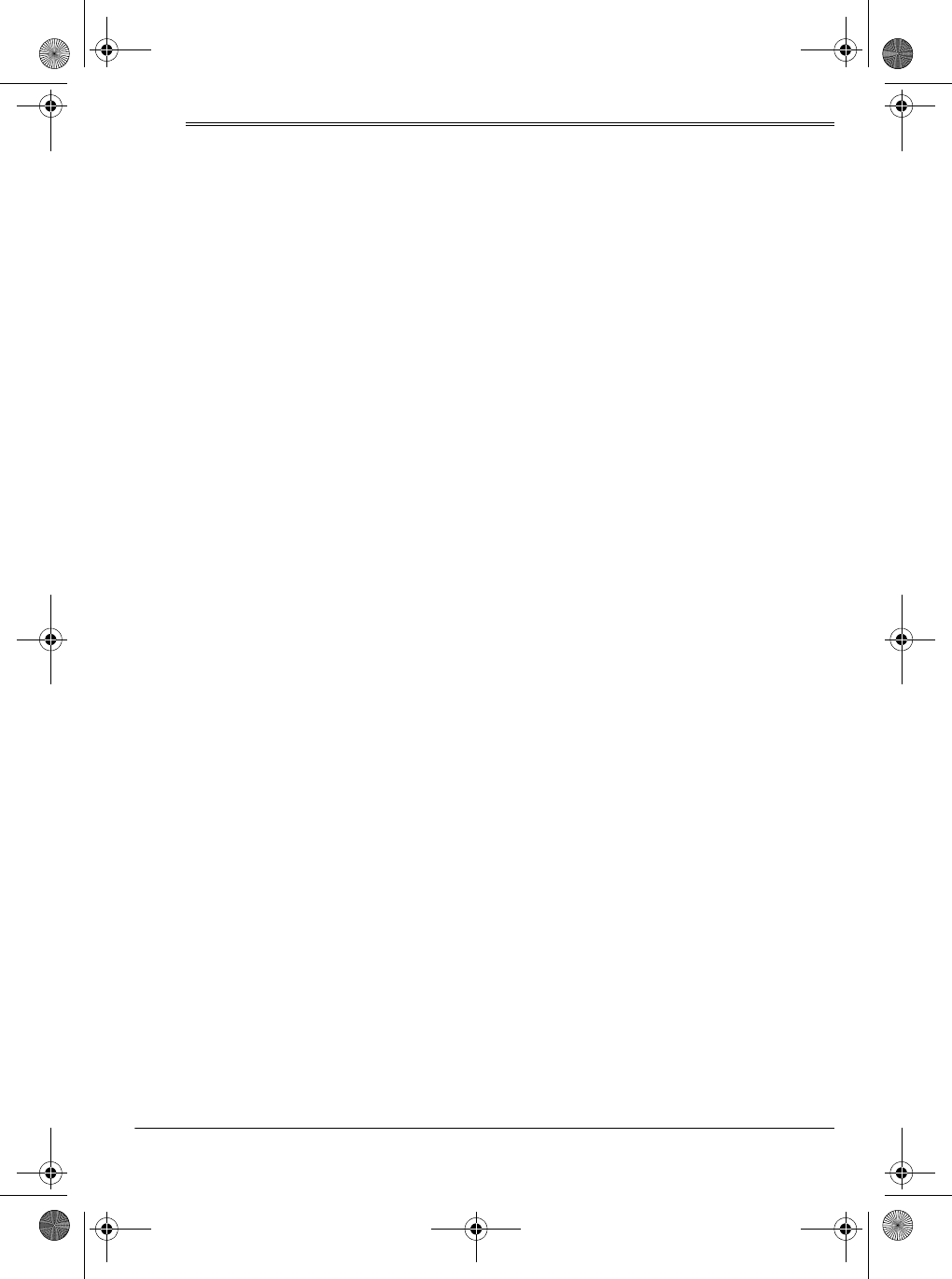
13
ˆ
Care and Maintenance
To enjoy your amplifier for a long time:
• Keep the amplifier dry. If it gets wet,
wipe it dry immediately.
• Use and store the amplifier only in
normal temperature environments.
• Handle the amplifier gently and
carefully. Don’t drop it.
• Keep the amplifier away from dust
and dirt.
• Wipe the amplifier with a damp cloth
occasionally to keep it looking new.
Modifying or tampering with the amplifi-
er’s internal components can cause a
malfunction and invalidate its warranty.
If your amplifier is not performing as it
should, take it to your local RadioShack
store for assistance.
REPLACING FUSES
DC Cable
The supplied cable is equipped with a
4A 125V fuse (in line) to protect your
amplifier from voltage surges and abnor-
mal conditions. If the power indicator
does not light when you press
POWER
,
check the fuse and, if necessary, re-
place it with one of the same size and
type.
To replace the fuse, unscrew the tip of
the cigarette-lighter plug. Then remove
the old fuse and insert the new fuse. Se-
cure the fuse by reattaching the plug’s
tip.
Amplifier
The power fuse protects your amplifier
from power (voltage or current) surges
when operating it from an AC power
source. If the POWER indicator does not
light when you press
POWER
, check the
fuse and replace it with one of the same
size and type. (A spare fuse is taped to
the back of the amplifier.)
Follow these steps to replace the ampli-
fier’s fuse.
1. Unplug the amplifier’s power cord.
2. Using a flat-blade screwdriver, push
and turn the fuse holder’s cap coun-
terclockwise until the fuse holder
pops out.
3. Remove the fuse holder and replace
the fuse.
4. Slide the fuse holder back in place
then, using a flat-blade screwdriver,
push and turn the fuse holder’s cap
fully clockwise to secure it.
32-2001.fm Page 13 Friday, February 4, 2000 7:53 AM


















