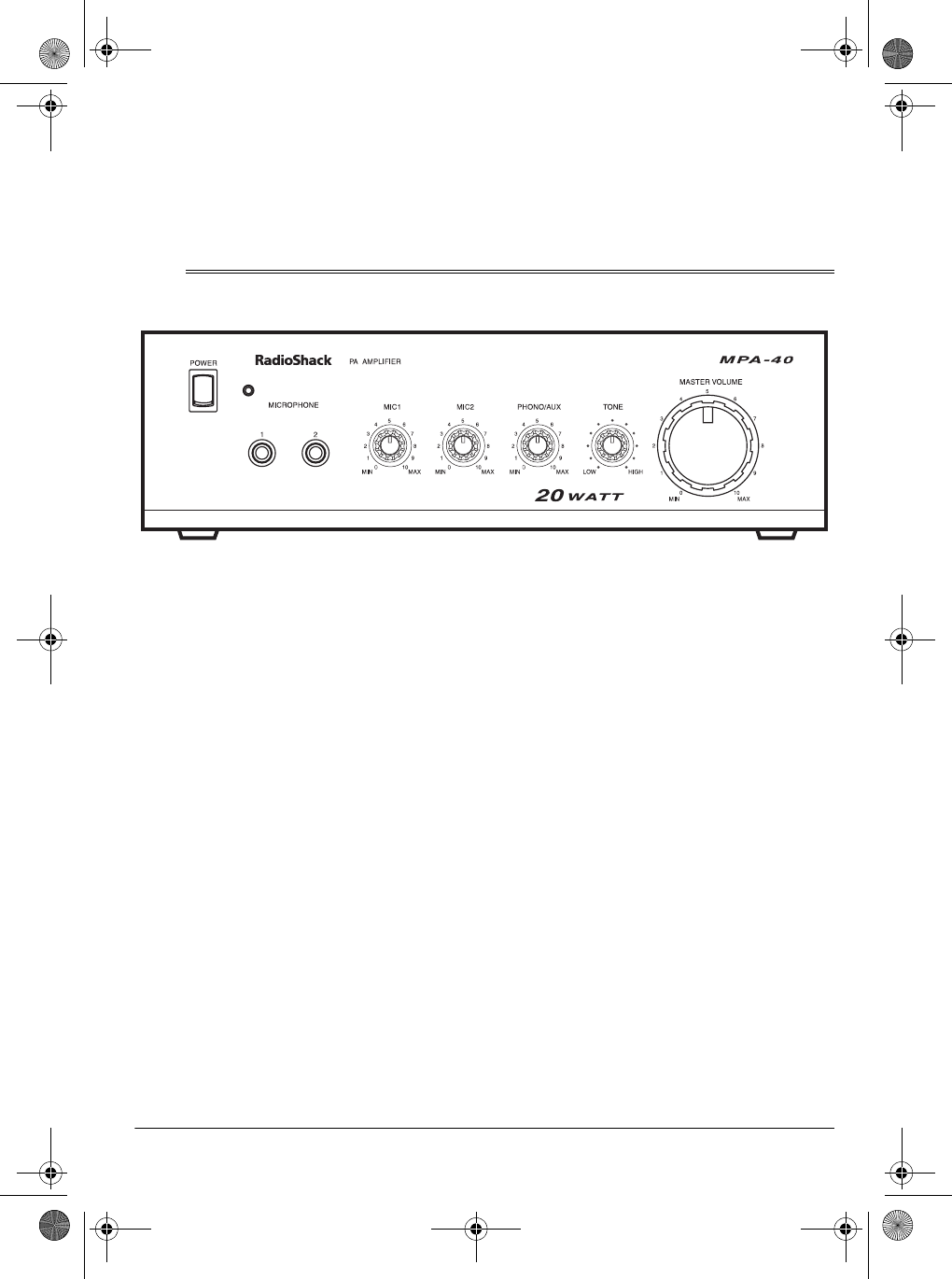
11
3. Connect a wire from the speaker’s
positive (+) terminal to the trans-
former’s secondary tap that
matches the speaker’s total imped-
ance (4, 8, or 16 ohms).
4. Connect a wire from the speaker’s
negative (–) terminal to the COM tap
on the transformer’s secondary
side.
ˆ
Controls and Operation
MICROPHONE 1 and 2 Inputs
— con-
nect any standard dynamic micro-
phones.
POWER Switch and Indicator
— press
the bottom half of the switch to turn on
the amplifier. The indicator lights. Press
the top half of the switch to turn off the
amplifier. The indicator goes off.
MASTER VOLUME Control
— controls
the overall loudness level of all sources
equally. With the amplifier turned on and
the audio input source turned on (and
set to play, if needed), set this control to
its mid-range setting (
5
). Adjust this con-
trol again after adjusting the source mix-
ing controls.
Caution:
Be careful not to raise the vol-
ume level too high. Doing so might over-
load the system.
MIC 1 and MIC 2 Source Mixing Con-
trols
— adjust the input level for each of
the two microphones to get the proper
volume and balance.
PHONO/AUX Source Mixing Control
— adjusts the input level of the
PHONO
or
AUX/CD
sound source for the best
volume and balance.
TONE Control
— adjusts the sound
quality according to the speakers, sound
source, and room acoustics. Turn
TONE
toward
LOW
to adjust the sound toward
a low-frequency tone, or toward
HIGH
to
adjust it toward a high-frequency tone.
Notes:
• Leaving
TONE
set to
HIGH
produces
a flat, unadjusted tone.
• If feedback occurs, turn
TONE
toward
LOW
or turn down the vol-
ume.
32-2001.fm Page 11 Friday, February 4, 2000 7:53 AM


















