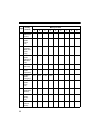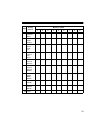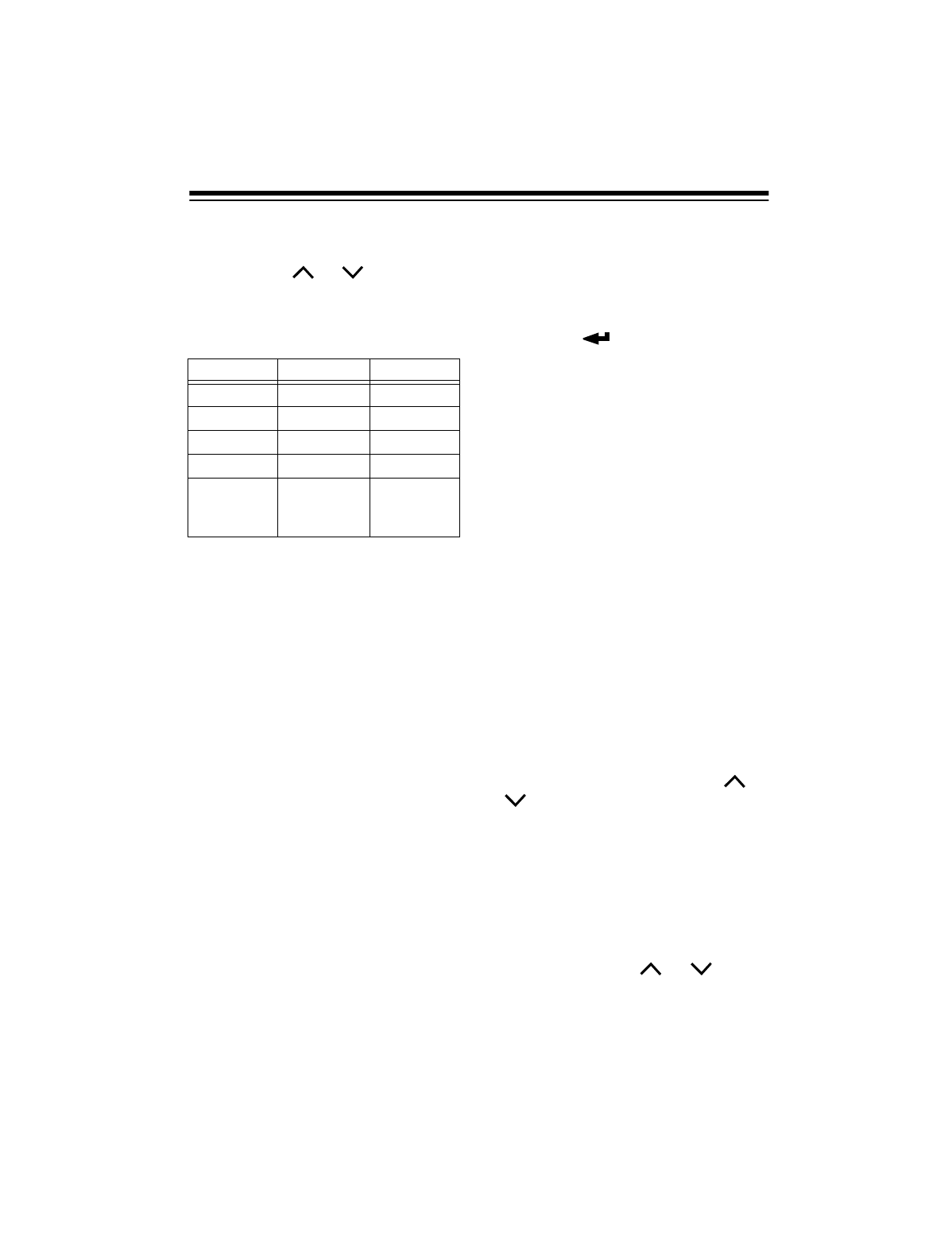
19
If you set
STEP
to
FAST
, the tuning in-
crements are the same as when you
press
TUNING
or
. If you select
SLOW
, the tuning increments are
smaller so you can fine tune the fre-
quency.
Note:
You can tune standard AM, up-
per sideband (USB), and lower side-
band (LSB) frequencies. For more
information, see “Tuning SSB Sta-
tions” on Page 25.
If you set
STEP
to
STOP
, turning
MAN-
UAL
TUNING
has no effect at all, so
you cannot accidentally change the
frequency.
Note:
Setting
STEP
to
STOP
locks only
MANUAL
TUNING
. For information
about locking the front panel buttons,
see “Locking the Controls” on
Page 15.
Direct Access Tuning
Follow these steps if you know a sta-
tion’s frequency and want to directly
tune to that station.
1. Press
F/FREQ
. The frequency dis-
play disappears and
FREQ
flashes for about 30 seconds.
2. Use the number keys and
•
to
enter the frequency, then press
ENTER
.
Notes:
• If you wait more than 30 sec-
onds to press a button, the pre-
vious frequency returns to the
display. Begin again at Step 1.
• If you make a mistake, press
C
(cancel) to erase the last digit,
then enter the correct digit.
Scan Tuning
To automatically tune up or down to
the next active frequency in the select-
ed band, hold down
TUNING
or
for about 1 second. The receiver
scans up or down the selected band
and tunes to the first frequency it finds
with a strong signal.
To scan for an SW (shortwave) fre-
quency in one of the 14 meter bands,
press
SW
, press the number button
with the meter range you want to scan,
then press
TUNING
or
to scan
the band.
Band Fast Slow
FM 0.1 MHz 0.05 MHz
LW 9 kHz 1 kHz
MW 9/10 kHz 1 kHz
SW 5 kHz 1 kHz
AM Mode
set to
USB
or
LSB
1 kHz 40 Hz