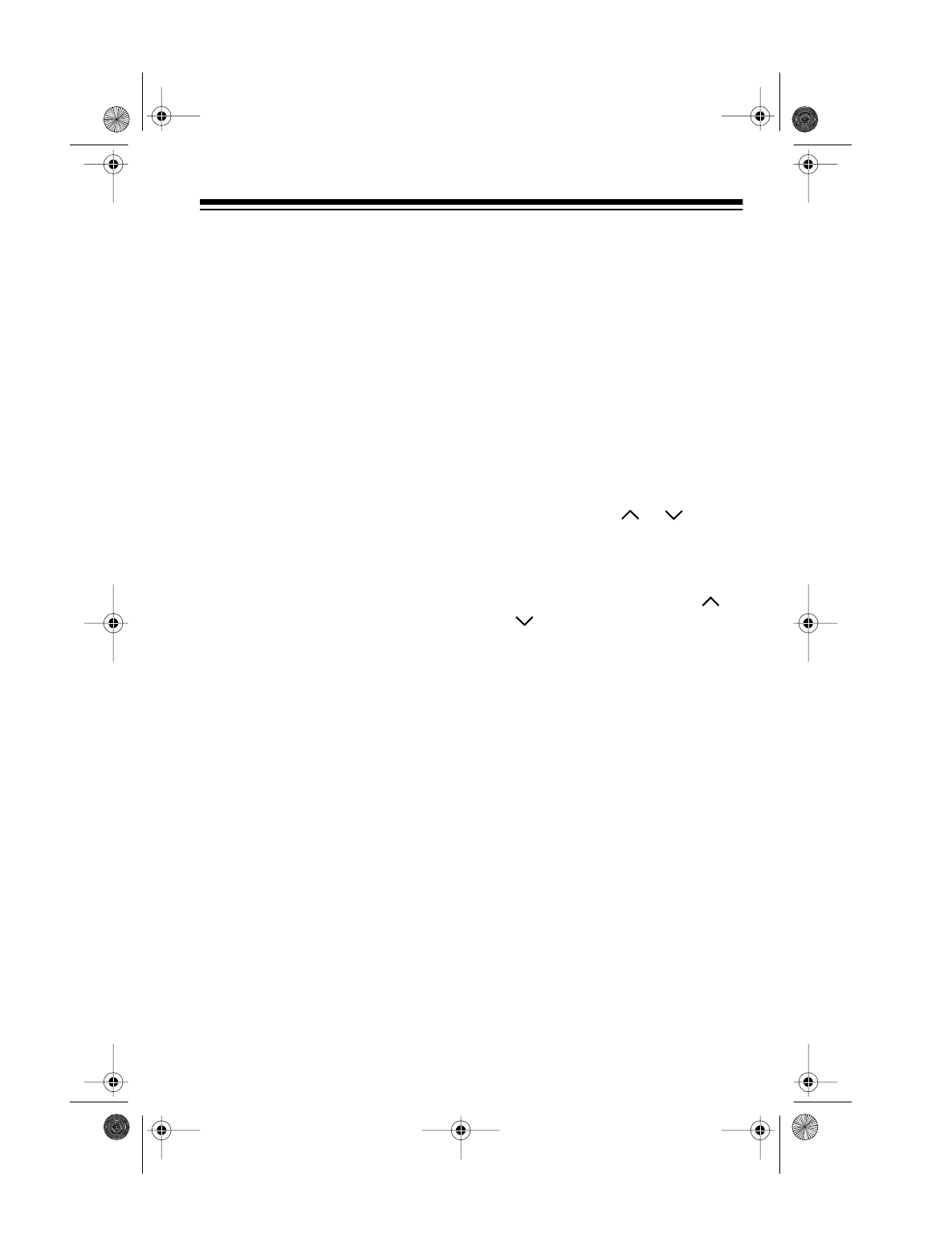
7
RADIO OPERATION
TUNING THE RADIO
1. Set the volume to its lowest set-
ting, and lift up and extend the
antenna.
2. Set
ON/OFF
to
ON
to turn on the
radio. The last frequency tuned
is automatically selected and
displayed.
3. Slide
FM/AM/SW1/SW2
to the
desired band.
•
FM
— to receive signals in
the 87.5 to 107.9 MHz range
•
AM
— to receive signals in
the 530 to 1710 KHz range
•
SW1
— to receive signals in
the 3.20 to 7.30 MHz range
•
SW2
— to receive signals in
the 9.50 to 21.75 MHz range
4. Set
SENS
to
DX
or
LOC
.
•
DX
— to receive weak signals
•
LOC
— to receive strong
(local) signals
Note:
SENS
only functions for
FM and shortwave reception.
5. Press
TUNING
or to tune
to the desired station.
Note:
To automatically tune the
radio to the next strong signal,
press and hold
TUNING
or
for about 2 seconds.
6. Adjust the volume to a comfort-
able level.
7. Set the tone switch to
HI
or
LO
.
•
HI
— to enhance music
•
LO
— to enhance speech
8. Set
ON/OFF
to
OFF
to turn off
the radio.
20-225.fm Page 7 Wednesday, August 4, 1999 10:07 AM














