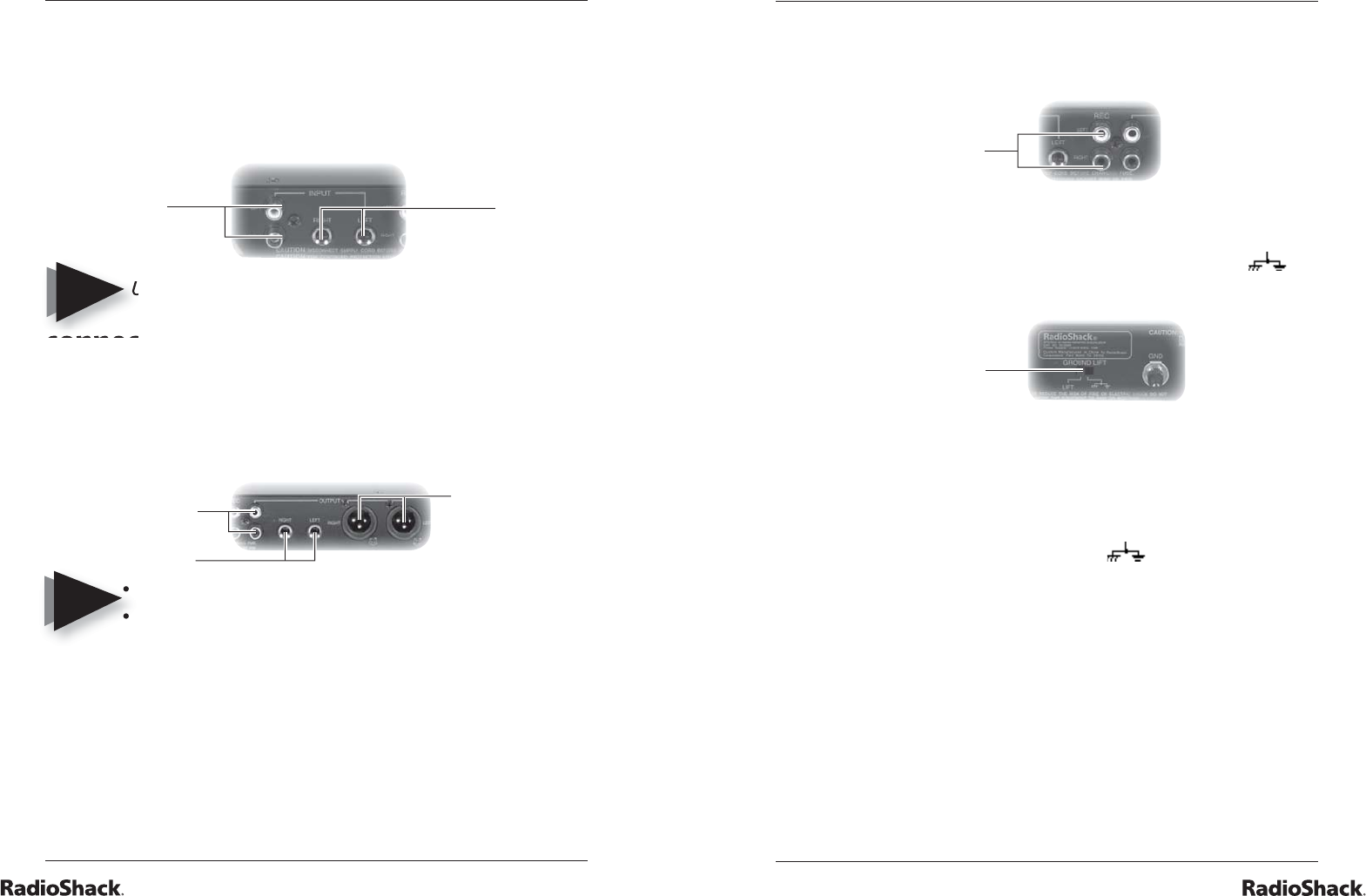
14
The Basics
15
The Basics
connecting your equalizer
connecting input sources
Connect line level inputs (i.e.: tuners, CD players, etc.) to
the INPUT jacks on the back of your equalizer through either
stereo phono audio cables or ¼" (6.35 mm) audio cables.
Use only one type of cable at a time.
connecting output sources
To play the equalizer's output signal through your sound
system for events such as parties, dances, conferences,
etc., connect either stereo phono, ¼" (6.35 mm), or XLR
audio cables to the equalizer’s OUTPUT jacks and to your
amplifi er's input jacks.
• Use only one type of audio cable at a time.
• You can use the equalizer as a sound effect device
for a mixer, by connecting the mixer’s SEND jack
to the equalizer's INPUT, and playing back through
the equalizer's output to the mixer’s RECEIVE jack.
NOTE
NOTES
Stereo Phono
Audio Input
Jacks
¼” Input
Jacks
Stereo Phono
Audio Output
Jacks
¼” Output
Jacks
XLR Output
Jacks
connecting REC output
You can record the equalizer's output signal by connecting
the left and right cables from the equalizer’s REC OUTPUT to
the input of a recorder.
using the ground lift switch
1. Move the GROUND LIFT switch to the ground
position. Turn on the equalizer and listen to the sound
system with no signal present.
2. Turn off the equalizer and move the GROUND LIFT
switch to the LIFT position.
3. Turn on the equalizer again. Listen to determine which
switch position provides a background noise or hum
in your sound system.
4. Keep the switch in the ground
position if the
noise level remains the same in either position. Keep
the switch in the LIFT position if the equalizer provides
a signal free of background noise and hum.
REC
OUTPUT
GROUND
LIFT Switch













