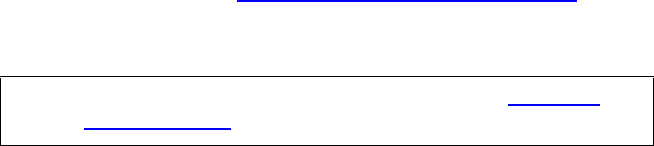
Chapter 1 Introduction and Installation
Installing the Drive
6 Travan Portable USB Tape Drive User’s Guide
2 Select the Hardware tab
3 Click on the
Device Manager button) to make sure that the
tape drive is listed.
Driver for Windows 2000
a If you are running Windows 2000, after Windows finds the plug
and play device, the
Found New Hardware wizard will open. Click
Next.
b Insert the Certance Resource CD, if not already inserted, into
your CD-ROM drive. If it autoruns, click the
Exit button.
c In "Install Hardware Device Drivers," select
Search for a suitable
driver for my device (recommended)
, then click Next.
d In
Locate Device Drivers check the CD-ROM drives box and
uncheck the other boxes. Click
Next.
e In
Driver Files Search Results you should see: Windows found a
driver for this device. ...\tw157.inf.
Click Next.
f In
Completing the Found New Hardware Wizard you should see
The wizard has finished installing the software for: USB tape drive
(QIC-157).
Click Finish.
g Go into the Windows Device Manager (from the Control Panel,
double-click on
System, then select the Hardware tab, then click
on the
Device Manager button) to make sure that the tape drive is
listed.
8 Remove the Certance Resource CD from your CD-ROM drive and
insert the TapeWare CD
Follow the instructions to install TapeWare.
Congratulations! Your new Travan Portaboe USB tape drive is now
ready to run a backup, see chapter 2, Operation and Maintenance
. For
instructions on using your backup software, see the online manual that
came with the software.
Note: If you have difficulties with the installation, see chapter 3,
Troubleshooting.


















