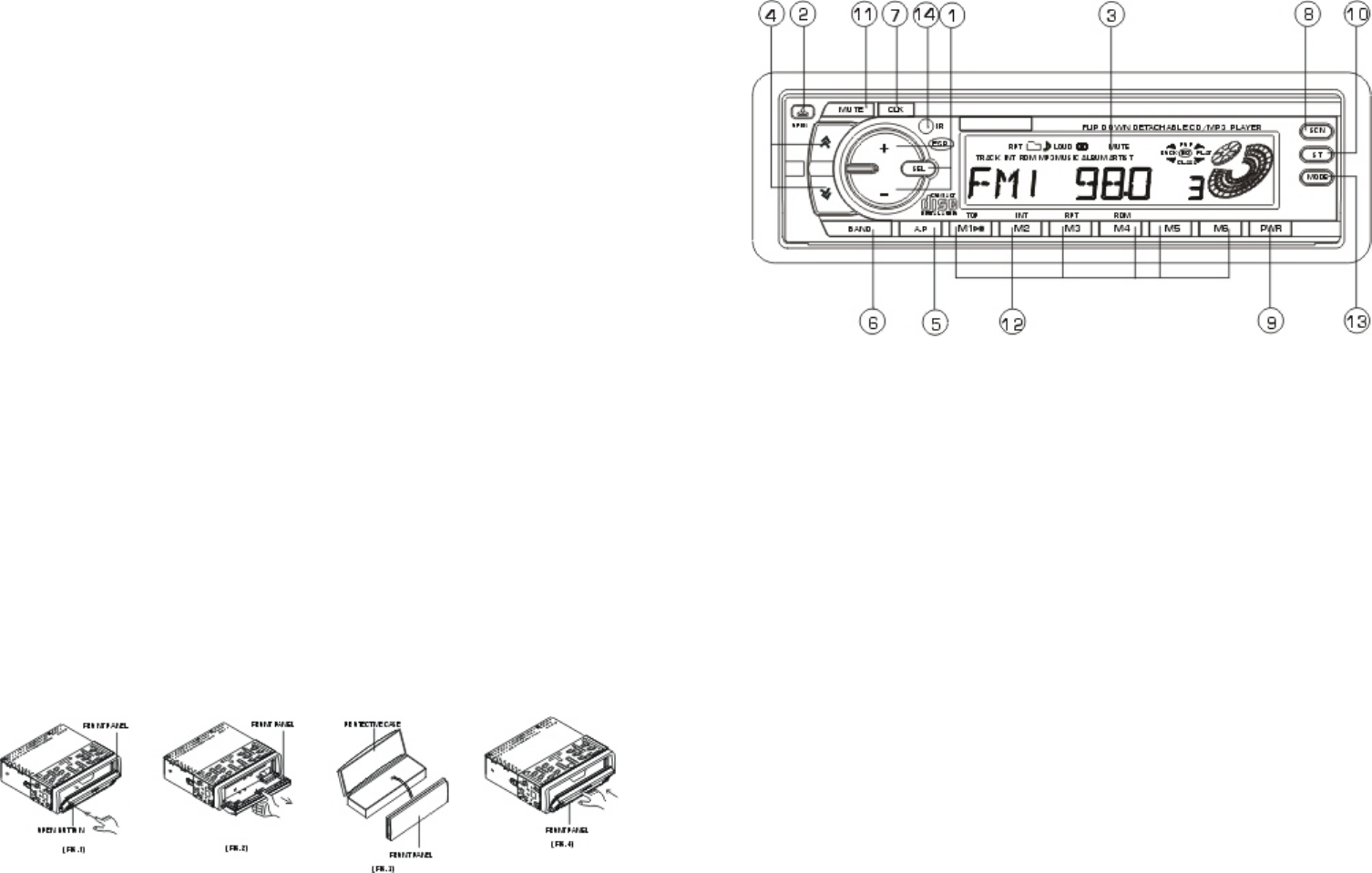
7 4
1.
(3).TRACK SEARCH MODE during MP3 mode:
A.Press A.P button once to select TRACK SEARCH mode, the LCD will
display TRK SCH.
B.Press SEL button to enter TRACK mode, the LCD will display 001 and flash
unit s digit 1. Then press + or - button to shift the unit s digit from 0 to
9 as a loop rotation. (Finally press SEL button hold for more than 0.5
seconds to play the selected track)
C.Press SEL button to flash tens digit, then press + or - button to shift the
tens digit from 0 to 9 as a loop rotation.
V-SEL/MENU/ENTER(SEL) AND V-UP/DN, MENU-UP/DN(+/-) BUTTONS
(1).Press SEL button shortly and repeatedly to select sound mode VOLUME,
BASS(without preset DSP), TREBLE(without preset DSP), BALANCE and
FADER, then press + or - button to adjust level of the selected sound mode.
(2).Press SEL button hold for more than 1 second to turn on MENU mode,
and the LCD will display DSP OFF/POP M/ROCK M/CLASS M/FLAT M,
then press SEL button shortly and repeatedly to select ESP12/ESP45,
BEEP ON/BEEP OFF, SEEK1/SEEK2, VOL LAST/VOL ADJ(When it is in
VOL ADJUST mode, the next mode will be A-VOL after VOL ADJUST mode,
then you can adjust the volume level) in the sequence and circulation.
After select the desired MENU mode, press + or - button to select the
mode of the selected MENU.
(Finally press SEL button hold for
more than 0.5 seconds to play the selected track)
D.Press SEL button to flash hundreds digit, then press + or - button to shift
the hundreds digit from 0 to 9 as a loop rotation.
E.Press SEL button to play the selected track.(If the selected track number
is bigger than the biggest track number in the MP3 disc, it will play the
last track in the MP3 disc.)
LOCATION AND FUNCTION OF CONTROLS
(
12. PRESET STATION [ 1-6 ] AND TOP/CDP, INT, RPT, RDM BUTTONS.
(A].To memorize the current frequency, press any one of the six
preset buttons hold for more than 2 seconds.
(B].To recall the preset memory, press one of the preset buttons
[1-6].
(C).In CDP mode, press TOP/CDP button to pause CDP playback,
press it again to resume CDP playback. Press it hold for more
than about 0.5 seconds to play the first track of the disc.
(D).In CDP mode, press INT button to play the first 10 seconds part
of each track, press it again to stop INT mode and retain playing
the track currently selected.
E).In CDP mode, press RPT button to play the current track repeatedly.
Press it again to cancel this mode.
(F).In CDP mode, press RDM button to play the track in random order.
Press it again to cancel this mode.
(G).In MP3 mode, M5 and M6 is assigned as 10 TRACK up/down when
normal play.
13. MODE BUTTON
Press it to select RADIO or CDP mode.
14. INFRA-RED REMOTE CONTROLLING SENSOR
CAUTION: Do not install the detachable panel before connecting the wire.
1. The unit is designed for negative terminal of the battery which is connected to the
vehicle metal. Please confirm it before installation.
2. If the car interior is extremely hot, as after being parked in the sun, do not use
the player until the car has been driven for a while to cool off the interior.
3. Press the OPEN button to flip down the front panel (see fig.1), then take away the
front panel (see fig.2) and put it in the protective case (see fig.3) safe keeping.
4. Install the front panel back into its bracket and then push it back to the position for
playing (see fig.4).








