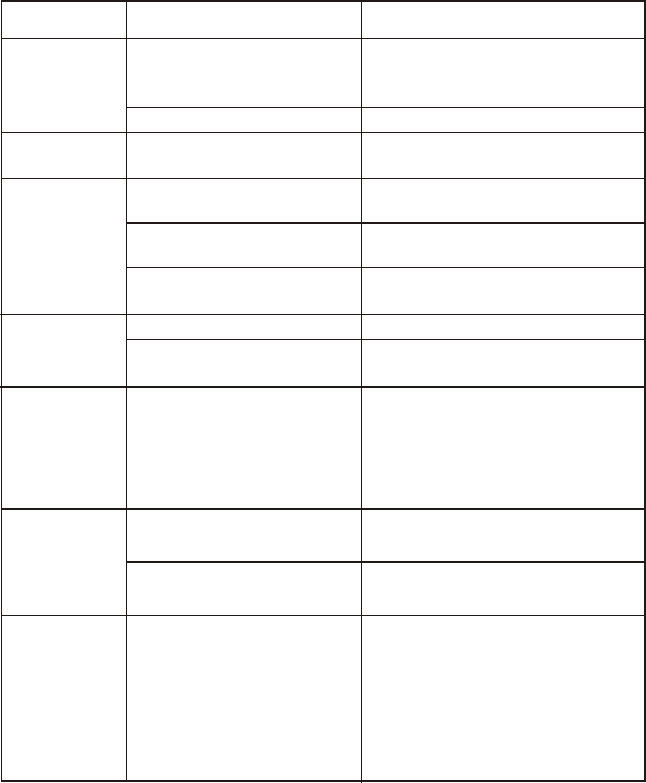
DEAR CUSTOMER
Selecting fine audio equipment such as the unit you have just purchased is only the start
of your musical enjoyment. Now it is time to consider how you can maximize the fun and
excitement your equipment offers.
We want you to get the most out of your equipment by playing it at a safe
level. One that lets the sound come through loud and clear without annoying blaring or
distortion - and, most importantly, without affecting your sensitive hearing.
Sound can be deceiving. Over time your hearing " comfort level " adapts to higher volumes
of sound. So what sounds " normal " can actually be loud and harmful to your hearing.
Guard against this by setting your equipment at a safe level BEFORE your hearing adapts.
To establish a safe level:
. Start your volume control at a low setting
. Slowly increase the sound until you can hear it comfortably and clearly, and without
distortion we want you listening for a lifetime.
Once you have established a comfortable sound level:
. Set the dial and leave it there.
Taking a minute to do this now will help to prevent hearing damage or loss in the
future. After all, we want you listening for a lifetime.
ABOUT THIS MANUAL
This product features a number of sophisticated functions ensuring superior reception and
operation. All are designed for the easiest possible use, but many are not self-expanatory.
This operation manual is intended to help you benefit fully from their potential and to
maximize your listening enjoyment.
We recommend that you familiarize yourself with the functions and their operation by reading
through the manual before you begin using this product. It is especially important that you
read and observe the " precaution " on the next page and in other sections.
In this operation manual, the Basic Operation for each sound source is outlined at the
beginning of its explanation, covering simple operation for that source, such as merely playing
music.
,
,
1 10
TROUBLE SHOOTING
To solve the common problem, read the trouble shooting list. If you still can
not solve the problem, consult your nearest service dealer.
Symptom
No power
Disc cannot
be loaded
Cause
The fuse is blown
Presence of CD disc inside
the player
Inserting the disc in upside
down
Compact disc is extremely
dirty or defective
Temperature inside the
car is too high
Volume is in minimum
No sound
The operation
keys do not
work
Sound skips
The antenna cable is not
connected
the signals are too weak
Insert the antenna cable firmly
select a station manually
The radio does
not work
the radio
station
automatic
selection does
not work
1.The built-in microcomputer
is not operating properly
due to noise
2.Front panel is not properly
fix into its place
1. Press the RESET button
2. Reinstall the front panel
Wiring is not properly
connected
The installation angle
is more than 30 degrees
The disc is extremely
dirty or defective
Clean the compact disc/try to
play a new one
Adjust the installation angle
to less than 30 degrees
Adjust volume to a desired level
Check wiring connection
Cool off until the ambient
temperature returns to normal
Clean the disc or try to play a
new one
Insert the compact disc with
the label facing upward
Remove the disc in the player
then put a new upward
Replace the fuse
The car ignition is not on. If the power supply is properly
connected to the car accessory
switch the ignition key to " ACC "
Solution
Disc cannot
be read








