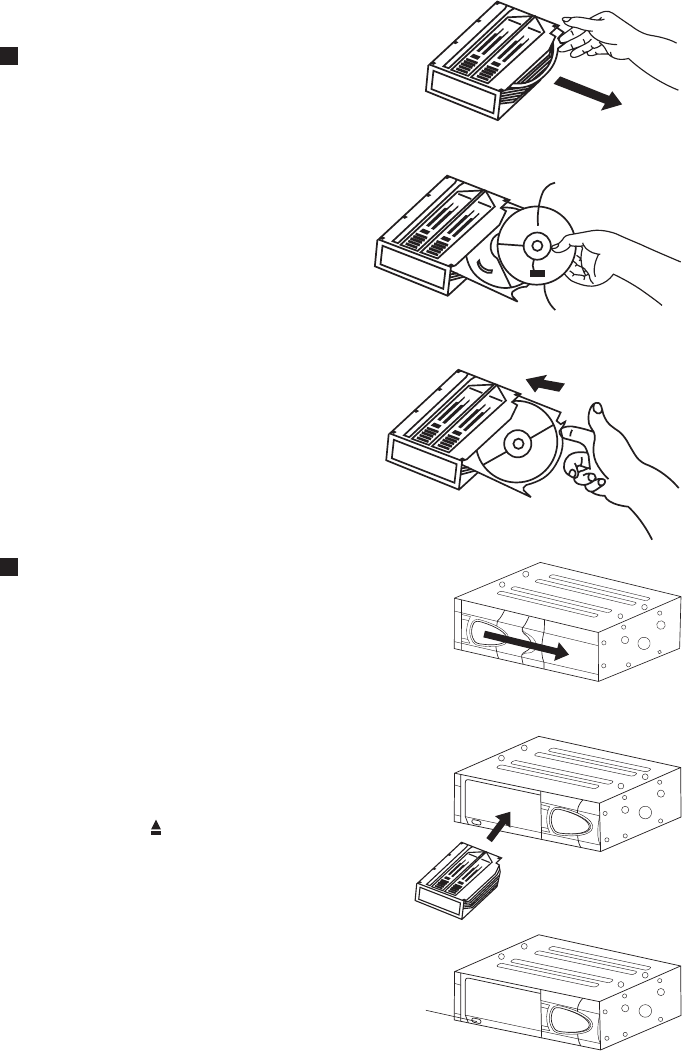
3
HOW TO USE THE MAGAZINE
Loading a disc
1. Pick the tab on the magazine’s disc tray
and pull out only of the trays.
2. Place the disc on the tray with its play
surface facing down (label surface facing up).
• Each tray can accommodate only one disc.
3. Press the tab on the disc tray to store
the tray back in the magazine.
• Up to ten discs can be loaded.
Installing the magazine
1. Slide the door toward the right.
2. First check that the magazine with the
discs has its top side facing up and it is
pointed in the right-direction for
installation. Push it in until clicks into
place, indicating that it is now locked.
• When the magazine is used for the first
time, it will not lock into place unless the
power supply has been connected.
• Ejecting the magazine
The magazine is ejected by pressing the
eject button ( ).
Notes:
Be absolutely sure to close the door after
having inserted or ejected the magazine.
Dust or dirt finding its way inside may
cause malfunctioning of the unit.
Eject button
Label side up
Play side down














