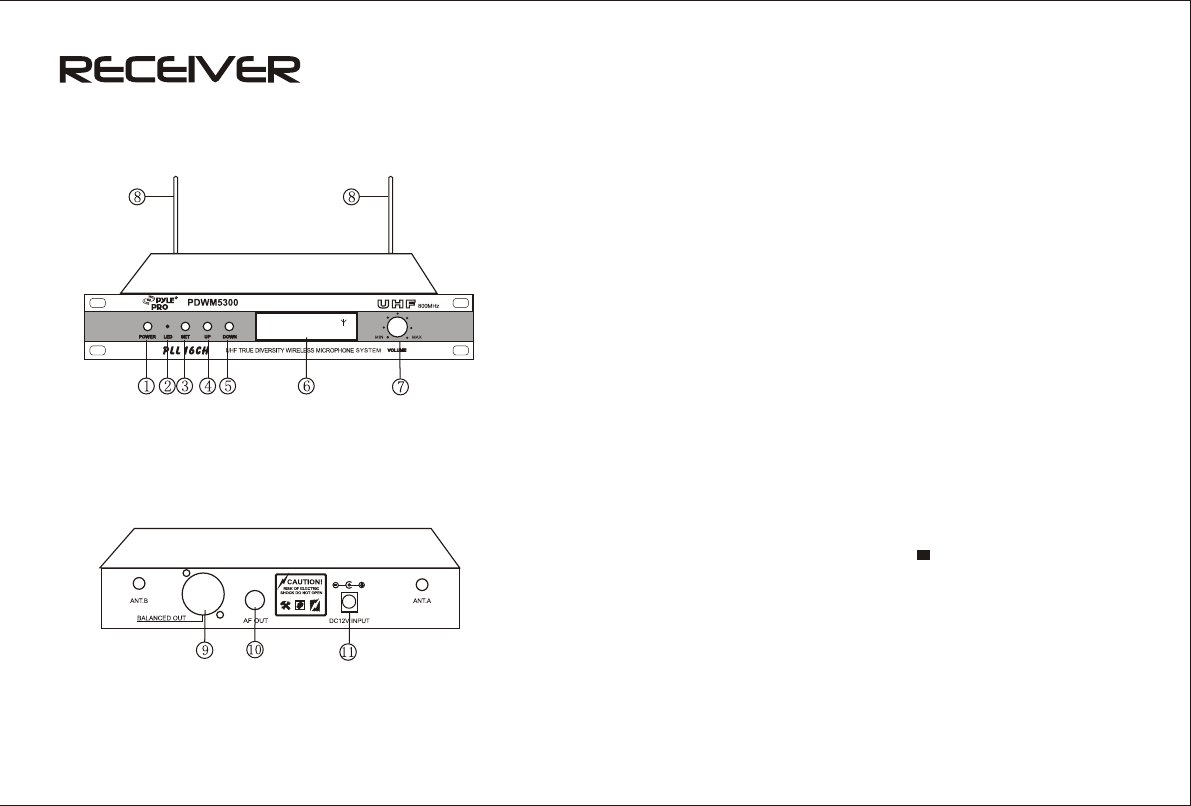
3
1.
2. Insert one end of included audio cable into AF OUT on rear panel,
and the other end into LINE IN of amplifier or mixer.
3. Connect the power adaptor from DC 12V of receiver to a main power socket.
4. Switch on the receiver. The power indicator comes on. LCD display will
illuminate.
Make sure the microphone and receiver to be of same frequency.
5. Switch on the microphone.
W
display on the bottom of LCD display panel.
Connect the antennas A and B. Make sure they are vertical.
""
""
Press
exit.
A letter "A" or "B" will appear in the top right of the
LCD, indicating the diversity reception. RF strength (in dB) is indicated in the
bottom left corner of the display. hen you speak into the microphone, AF
signal will
SET once, there will be a mark displayed on LCD panel.
Now you can adjust frequency by UP/DOWN buttons. Press SET again to
1. Power Switch: Turn on power switch, the display of LCD will illuminate.
2. Power LED indicator: Turn on power switch, this indicator will illuminate.
3. SET: Press once to adjust frequency by UP/DOWN buttons. Press again to exit.
4. UP: Channel UP
5. DOWN: Channel DOWN
6. LCD Display
7. Volume control
8. Antenna A and B
9. Balanced output
10. Unbalanced output
11. 12V DC IN
PARTS DESCRIPTION
OPERATION
CH00 795.2MHz
00dB AF









