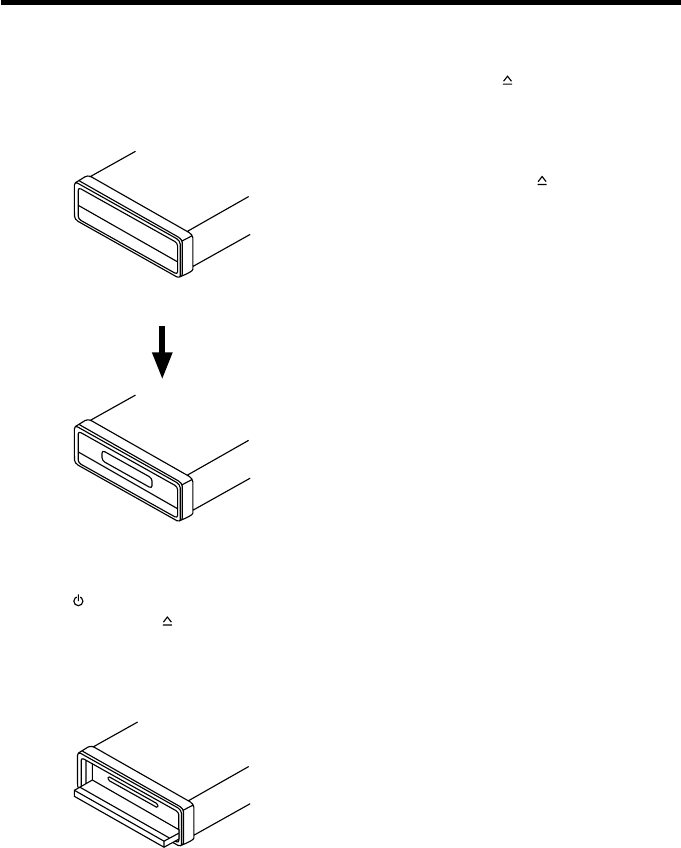
5
3. Then insert a disc in the disc slot, the
panel will automatically turn up to
State 2. Press (eject) button again,
the panel will turn down to eject the
disc. If you don’t insert a disc in
again, the panel will automatically turn
up about 10 seconds. If you don’t
want to wait, press (eject) button,
the panel will also turn up.
4. When lock the key (ACC OFF), the
front panel will change from State 2
to State 1.
USING THE FRONT PANEL
1. When open the car lock (ACC ON),
the panel of the unit will change from
State 1 to State 2 (see below), the
hidden panel will turn up.
2. Press (power) button to turn on the
unit. Then press (eject) button, the
panel will turn down to horizontal
position (see State 3).
State 2
State 1
State 3


















