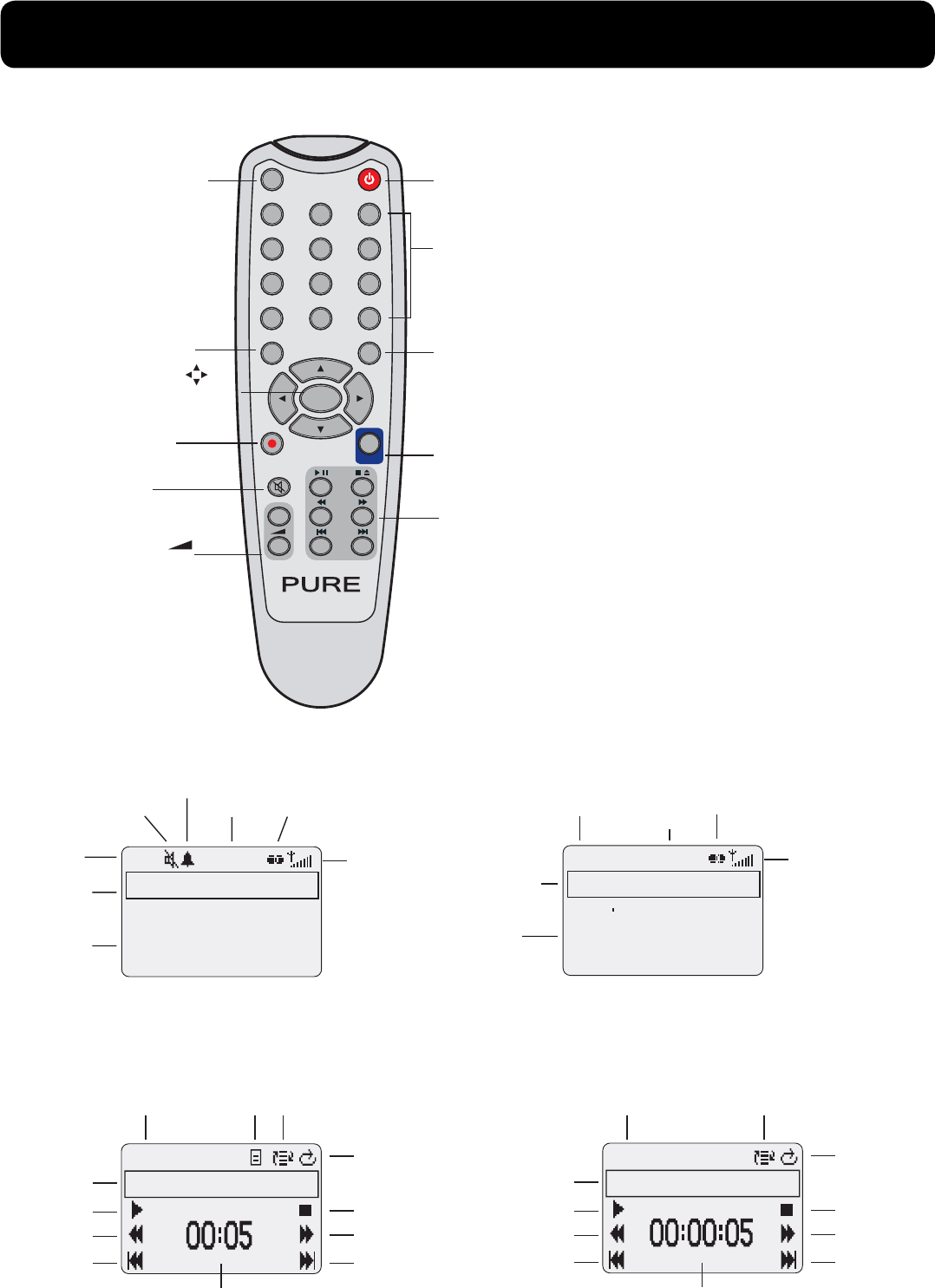
Great Britain
3
Mode Power
Menu
Info
Record
DMX-50
ReVu
Mute
1
2
3
4
5
6
7
8
9
0
Select
Save
-/--
+
-
Power
Switches between
on and standby
Number buttons
Press Save + number or hold down
number to store a preset.
Press number to recall.
Press -/-- first for double digit presets.
Press to quickly access CD tracks
ReVu
Enters ReVu mode
for DAB pause and
rewind
Menu
Change audio and
general setup options.
Also exits current menu.
Volume
Adjust volume
+/-
Mode
Switches between
DAB/FM/CD/SD/AUX
Info
Switch between
display modes and
exit menus
Mute
Mutes output from
speakers/headphones
Select and
Select stations/tracks
and menu options
CD/SD controls
Also used for FM
tuning and ReVu
Record
Start/stop
record to SD card
Jo Whiley Changing
Tracks - go online to
nominate the tunes
BBC Radio 1
09:40
Signal strength
Shows signal strength
for current DAB station
Clock
Time from
DAB signal
Mute
Volume
muted
Mode
Current
mode (DAB)
Station
name
Scrolling
text
DAB
Alarm
Alarm set
Stereo
Indicates
stereo reception
Track 1
09:40
CD
Skip forward
Fast forward
Stop
Repeat
Repeat all
tracks selected
Shuffle
Random track
order selected
Playlist
Playlist
selected
Mode
Current
mode (CD)
Track/
Total tracks
Pause/Play
Rewind
Skip back
CD information
Elapsed track time/track time remaining/
CD time remaining/CD text/
CD total time (when stopped)/ Date & time
Remote control
DAB screen
CD screen
09:41
FM
Clock
Time updated
by RDS if
available
Mode
Current
mode (FM)
Station
Frequency or
RDS name
RDS
RadioText
Chiltern
Today's Best Mix for Her ts
Beds and Bucks - 97.6
Chiltern FM
Stereo
Indicates
stereo reception
Signal strength
Shows signal strength
for current FM station
FM screen
09:40
S
D
Skip forward
Fast forward
Stop
Repeat
Repeat all
tracks selected
Shuffle
Random track
order selected
Mode
Current
mode (SD)
Track
Pause/Play
Rewind
Skip back
SD information
Elapsed track time/ID3 information
Date & time from DAB
Permanent Vacation
SD screen


















