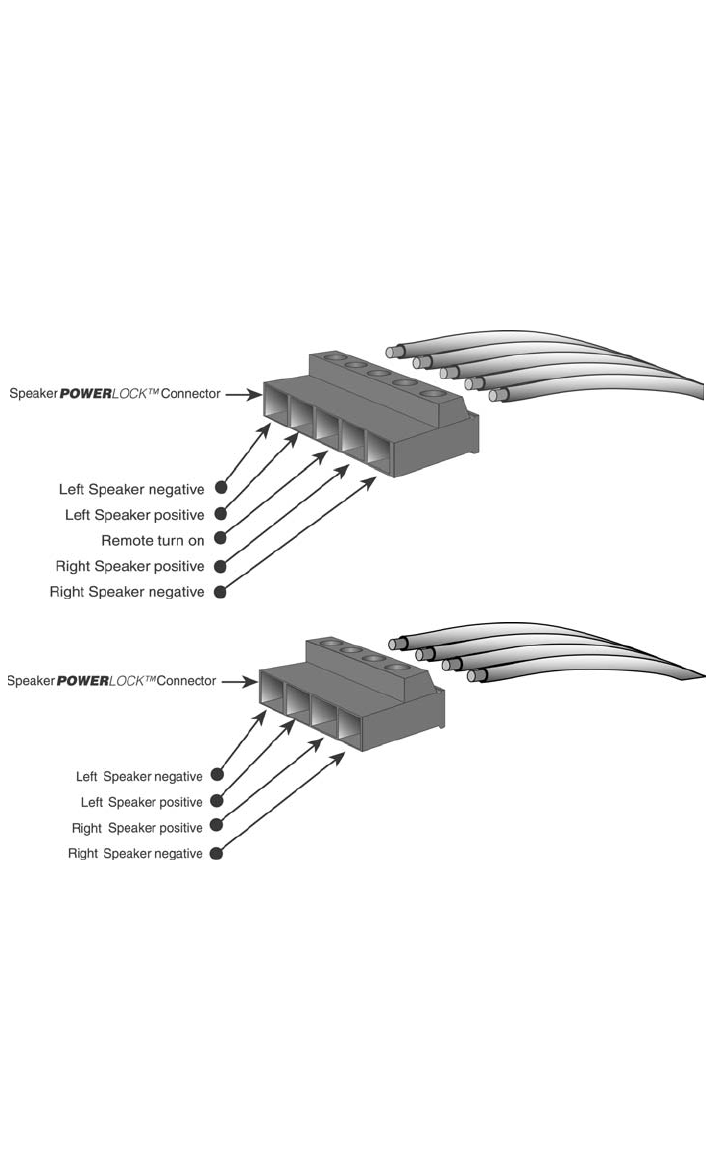
same precautions for routing these wires that you followed for
running the power and remote turn on wires. Cut off excess and,
using wire strippers, strip 1/4-inch of insulation. Locate the
speaker/remote turn-on
PowerLock
TM
connector. Loosen the outer
screws on the underside of the connector. Insert the speaker leads
into the end. Check to be sure you've maintained proper polarity
before securing each wire, and plug the
PowerLock
TM
into the
amplifier.
Note: The power connector is inserted into the amplifier with
the wire clamping screws in the up position as shown below.
For the rear channels, locate the four terminal speaker
PowerLock
TM
connector. (For
DCX 800.5
, the 5
th
channel also uses a four terminal
PowerLock
TM
connector.) On 4 and 5 channel
DCX
amplifiers, all
speaker
PowerLock
TM
plug into the amplifier with the screws facing
up. Loosen the screws on the top of the blocks and insert the
stripped ends of the speaker wires into the end. Double check
polarity, secure each wire by tightening the screws, and plug the
PowerLock
TM
connector into the amplifier with the screws on top.
8


















