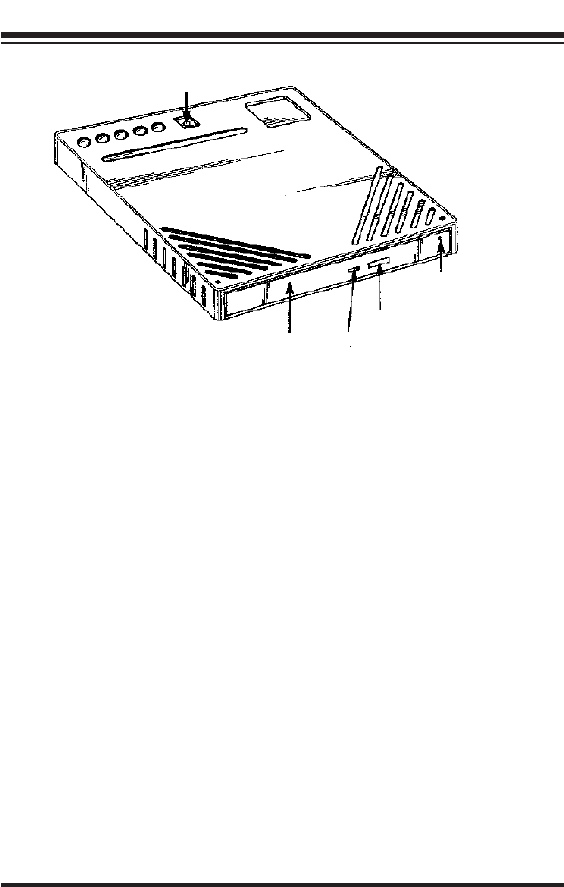
Part Names and Functions
A) LOADING TRAY -- Opens and closes to allow loading of CD discs.
B) POWER LED -- This LED light will glow RED when the drive is powered on and when
the charge of the internal batteries is sufficient.
C) BUSY LED -- This LED light will glow GREEN when the CD-ROM drive is being
accessed.
D) MANUAL EJECT BUTTON -- In case of no power or other condition where the user is
unable to open the loading tray, a paper clip may be inserted into the hole which will
open the tray slightly. The tray may then be pulled out fully to remove the CD disc.
E) EJECT BUTTON -- Opens and closes the loading tray.
Note : The front panel controls and indicators may vary slightly from model to model.
B) POWER LED
A) LOADING TRAY
C) BUSY LED
E) EJECT BUTTON
D) MANUAL
EJECT BUTTON


















