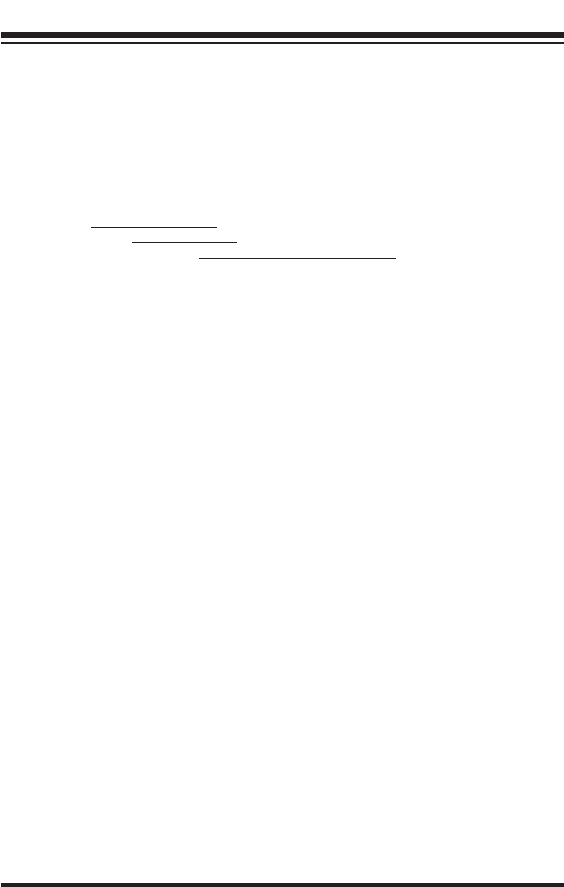
the recovery CD. If your system is bootable to DOS, you will need to make sure
your Notebook’s card and socket services are installed and loaded then follow the
DOS installation procedures in this manual to install the CD-ROM DOS driver.
For issues not covered in this manual or for general questions, you can contact
Port:
Technical Support and Customer Service for Port Accessories: (503) 684-3147 5am-5pm EST
Email: TechSupport@port.com
Web General: http://www.port.com
Web Updated Driver Files: http://www.port.com/support/files.htm


















