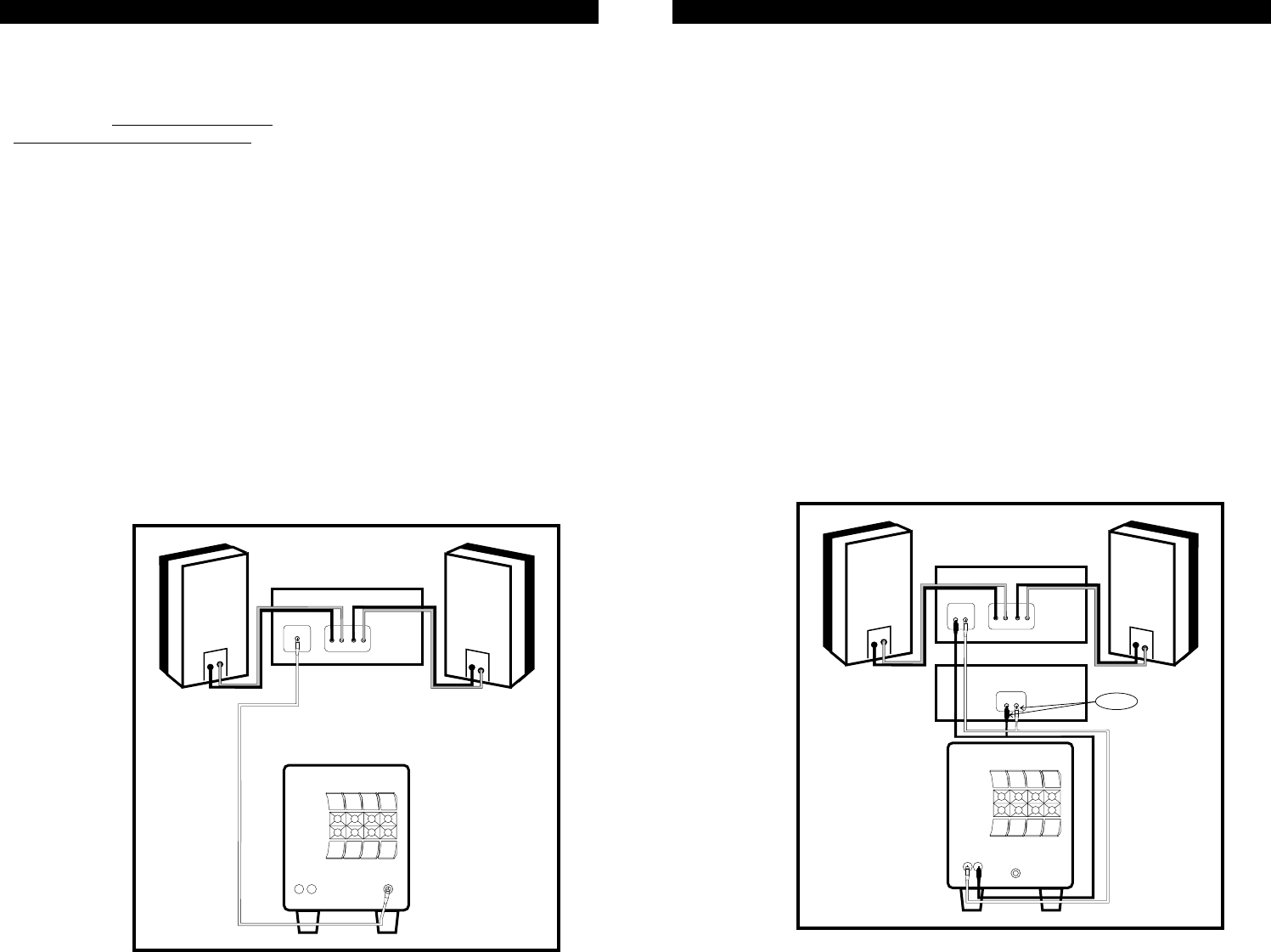
8
For more information visit our web site at http://www.polkaudio.com
7
For customer service call 800-377-7655
Line
Level
Input
R L
LFE
-
+
-
+
RL
+--+
RL
+--+
SPEAKER LEVEL INPUT
SPEAKER LEVEL OUTPUT
R L
POWER AMPLIFIER
INPUT
FRONT
-
+
-
+
LR
PRE-OUT
LR
PRE-AMP OR RECEIVER
RCA CABLES
FRONT
CHANNEL
FRONT
CHANNEL
Y CABLES
This method is for
use with electonic
components featuring
a pre-out.
FIGURE 5
OPTION #3
PRE OUT
HOOKUP
HOOK-UP OPTIONS
OPTION #3
This method is for use with electronics featur-
ing a “PRE OUT” – and may be used as a sec-
ondary hook up method for use with RM6200
or RM6600 Systems. Connect the left and right
preamp output from your electronics to the left
and right LINE LEVEL input of the subwoofer.
This may require use of RCA “Y” cables (not
supplied) to hookup both the subwoofer and
your electronics (PSW250, PSW350, PSW450).
When using option #3, it is necessary to adjust
the settings on your electronics as follows:
Front speakers = LARGE Subwoofer = “OFF”
or “NO”.
HOOK-UP OPTIONS
OPTION #2
This method can be used with electronics
that include a “SUB OUT” feature (Figure 4,
previous page). It is not recommended for
use with RM6200 or RM6600 Systems.
Connect a single RCA cable from the “SUB
OUT” of your electronics to the LFE input of
the subwoofer. This input bypasses the sub-
woofer’s variable low pass filter and relies on
the filter built into your electronics. If your
“SUB OUT” is an unfiltered signal (check your
owner’s manual), use either left or right “Line
Level Input,” to use the low pass crossover in
the subwoofer.
When using option #2, it is necessary to
adjust the settings of your electronics as
follows: Front speakers = large or small
depending on their output capabilities;
Subwoofer = “ON”.
OPTION #2
SUB OUT HOOKUP
PSW350 AND
PSW450 ONLY
Line
Level
Input
R L
-
+
-
+
RL
+--+
RL
+--+
SPEAKER LEVEL INPUT
SPEAKER LEVEL OUTPUT
R L
RECEIVER
SUB-OUT
-
+
-
+
RCA CABLE
FRONT
FRONT
CHANNEL
FRONT
CHANNEL
LFE
This method is for
use with electronics
that include a “sub
out” feature.
FIGURE 4










