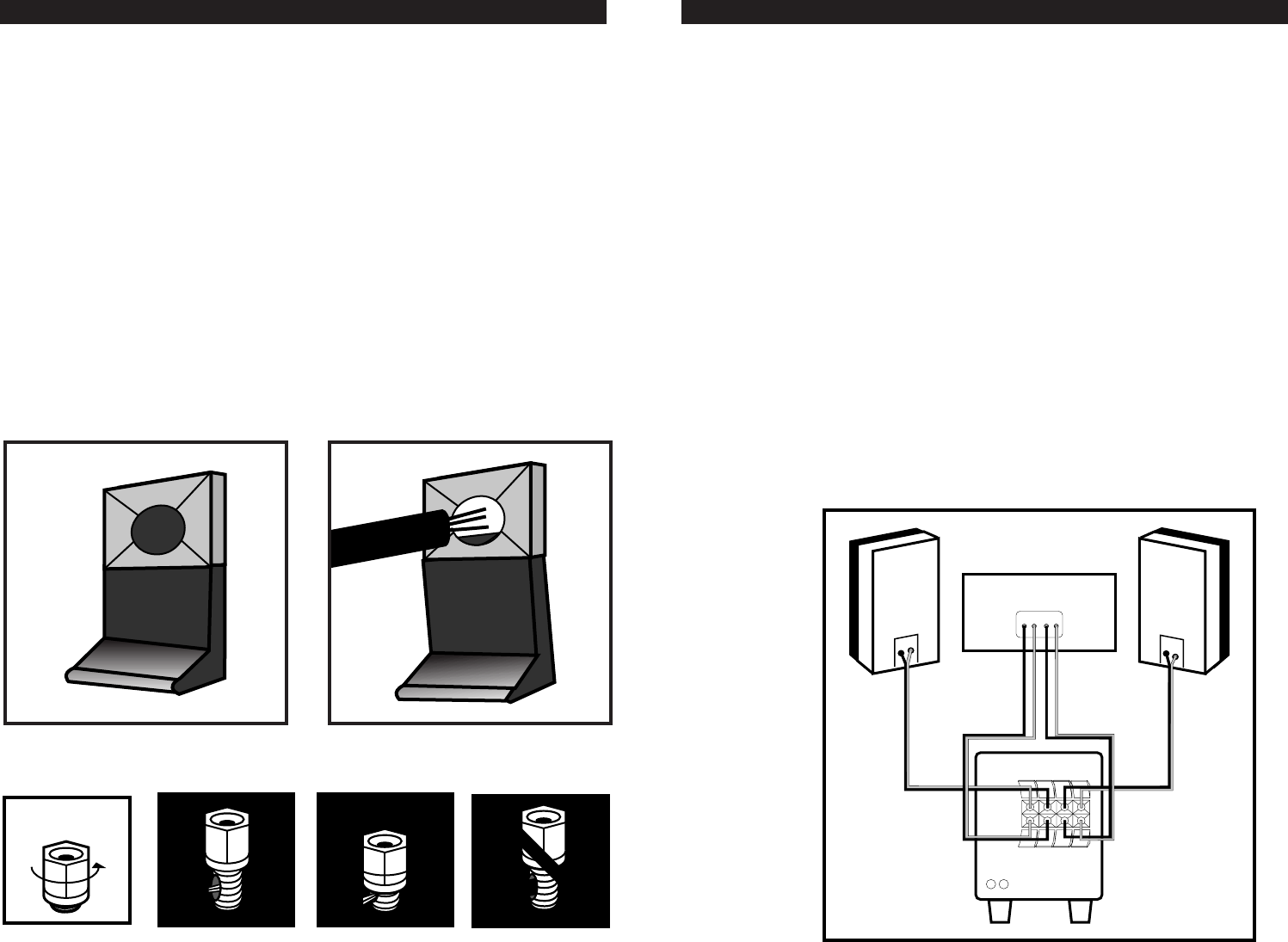
6
For more information visit our web site at http://www.polkaudio.com
5
For customer service call 800-377-7655
HOOK-UP OPTIONS
OPTION #1
This method is preferred for most systems
and for use with the RM6200 and RM6600
systems (Figure 3).
Connect the left and right channel speaker
output from your electronics to the left and
right speaker level INPUT of the subwoofer.
Connect the subwoofer left and right speaker
level OUTPUT to the corresponding left and
right speakers.
If it’s easier, you can connect two sets of
speaker wires from your electronics, running
one set to the subwoofer and the other to the
front speakers.
When using this option, it is necessary to
adjust the settings of your electronics as fol-
lows: Front speakers = large, subwoofer =
“OFF” or “NONE”. This may sound incorrect
because you have a subwoofer, but it will
yield the best performance. This hookup
method enables Pro Logic and Dolby Digital
electronics to direct a full range signal (with
bass) to the front left and right speakers
(and therefore to your subwoofer) along
with the LFE channel.
Line
Level
Input
R L
-
+
-
+
RL
+--+
RL
+--+
SPEAKER LEVEL INPUT
SPEAKER LEVEL OUTPUT
R L
-
+
-
+
FRONT
RECEIVER
PSW
FRONT
CHANNEL
FRONT
CHANNEL
This method is the
most popular when
using a receiver or
amplifier.
OPTION #1
PREFERRED
HOOKUP
FIGURE 3
FIGURE 2 (PSW250 AND PSW350)
FIGURE 2A (PSW450 ONLY)
USING PUSH-TAB AND 5-WAY
BINDING POST CONNECTORS
Push the plastic tab of one connector to open
up the hole. Insert the bare wire into the hole,
and release the plastic tab. Repeat this step
for the other terminal (Figure 2).
The PSW450 uses 5-way binding posts, which
operate a little differently. Unscrew the red or
black nut several turns until the hole in the
shaft appears. Push the bare wire into the hole
and retighten nut finger tight (Figure 2a).
Make sure that the two bare wire ends do not
touch each other. Such an electrical short will
cause your receiver or amplifier to turn off or
malfunction.










