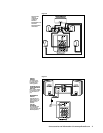For accessories and information visit www.polkaudio.com 5
LOW PASS FILTER (FIGURES 9 & 10)
This control adjusts the frequency range over which the subwoofer operates. Experiment and let your ears be the final judge. If male vocals
sound “thin,” turn this control up until the voice sounds rich but not boomy. If male vocals sound too “thick” or “chesty,” turn this control
down until the voice sounds natural.
Turning the knob clockwise from the recommended setting
(Figure 10 or 10a) will add more “warmth” to the bass and lower midrange,
possibly at the sacrifice of bass “tightness” and midrange clarity. Turning the knob down from the recommended setting will make the bass
and lower midrange sound “thinner.”
PHASE SWITCH (FIGURE 9)
Changing the phase of your subwoofer can strengthen its bass “attack.” If the bass sounds muddy or unclear, try toggling the phase control.
Have someone else switch between the two settings while you sit in your favorite listening position. Use music with good bass (preferably
“plucked” string bass) and a deep male vocal. When you hear the best balance of deep bass and natural lower octaves of the male voice, you
have achieved optimum phase tuning.
MAINTAINING THE APPERANCE OF YOUR PSW202
Your new speaker cabinet can be dusted or cleaned with a damp soft cloth. Avoid harsh detergents and cleaning fluids, they can permanently
damage your speaker’s finish. Vacuum the grille to remove dust.
Q: “ Why does my system hum?”
A: “
Because it dosen’t know the words.”
This is what passes for humor in the audio business. Here’s the real answer: If you have any electrical (50/60Hz) hum in your system you’re
going to hear it clearly as soon as you hook up your subwoofer. Most hum problems are caused by “ground loops.” That is, the electrical grounds
of the components in your system are not at the same electrical potential. A very common ground loop source is cable TV. Disconnect the coaxial
cable from your TV and/or VCR. If the hum goes away, the cable is the ground loop villain. In that case you need a 75 ohm ground loop isolator.
This device attaches to your coaxial cable where it plugs into your VCR (or television). They’re simple to install and usually solve the hum prob-
lem. Find 75 ohm ground loop isolators at your audio dealer, Radio Shack stores, or online at
http://shop.polkaudio.com.
Ground loops and hum can also be the result of faulty electrical wiring in your home. Consult a licensed electrician to evaluate and, if necessary,
repair the AC wiring in your home. Light dimmers also tend to introduce noise into audio systems. Remove them.
If none of our suggestions work for you, contact Polk Audio Customer Service 800-377-7655 (US & Canada), 410-358-3600, 9am-6pm EST,
Monday through Friday, or email: polkcs@polkaudio.com.
TECHNICAL ASSISTANCE OR SERVICE
If, after following these hook up directions, you experience difficulty, please double-check all wire connections. Should you isolate the problem
to the speaker, contact the authorized Polk Audio dealer where you made your purchase, or call Polk Audio’s friendly Customer Service
Department at 1-800-377-7655 (calls from US or CAN only), 410-358-3600 9am to 6pm EST, Monday through Friday. You may also contact
us via email: polkcs@polkaudio.com.
For more detailed hook up information and manual updates, visit:
http://www.polkaudio.com/home/products/subwoofers/psw202
or
http://www.polkaudio.com/home/faqad/
For recommended accessories (including speaker stands, brackets, accessories and exclusive Polk Audio logowear), visit our Webstore:
http://shop.polkaudio.com