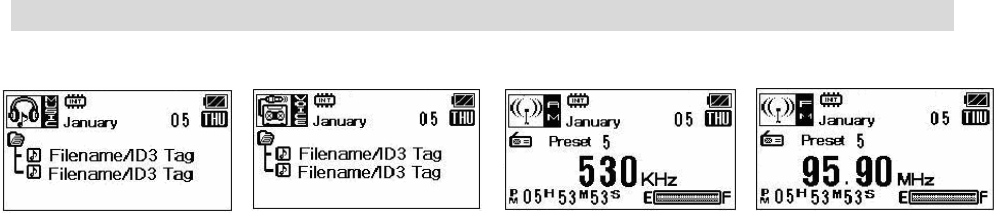
5. Reset
If the unit is not responding, please reset by pushing the Reset button (found on the right side of
the unit) gently with a thin object for 1 second.
IV. RADIO YOURWAY LX MODES
* Display for Modes
Music Mode Voice Mode AM Mode FM
Mode
① Music mode
All recordings done manually (see Chapter V for more details) will be found in the Music mode. By
default, the Radio YourWay LX organizes the recordings by creating specific folders.
For example, an AM folder will be created under the Root when an AM recording is made. All further
AM recordings will be stored in that folder.
Music mode will also store MP3’s and WMA files that you download from a computer.
NOTE: Folders will not appear if the Play Style is set to File List. See the Play Style Menu chapter for
more details.
② Voice mode
NOTE: For more on Timer-Recordings, please refer to Chapter VI – Timer-Recording.
All recordings made by the Timer-Recording feature will be found in Voice mode. When a Timer-
Recording is made, a Schedule folder will appear underneath Root.
Folders will not appear if the Play Style is set to File List. See the Play Style Menu chapter for more
details.
③ AM mode
You can listen to AM radio in AM mode.
④ FM mode
- 8 -


















