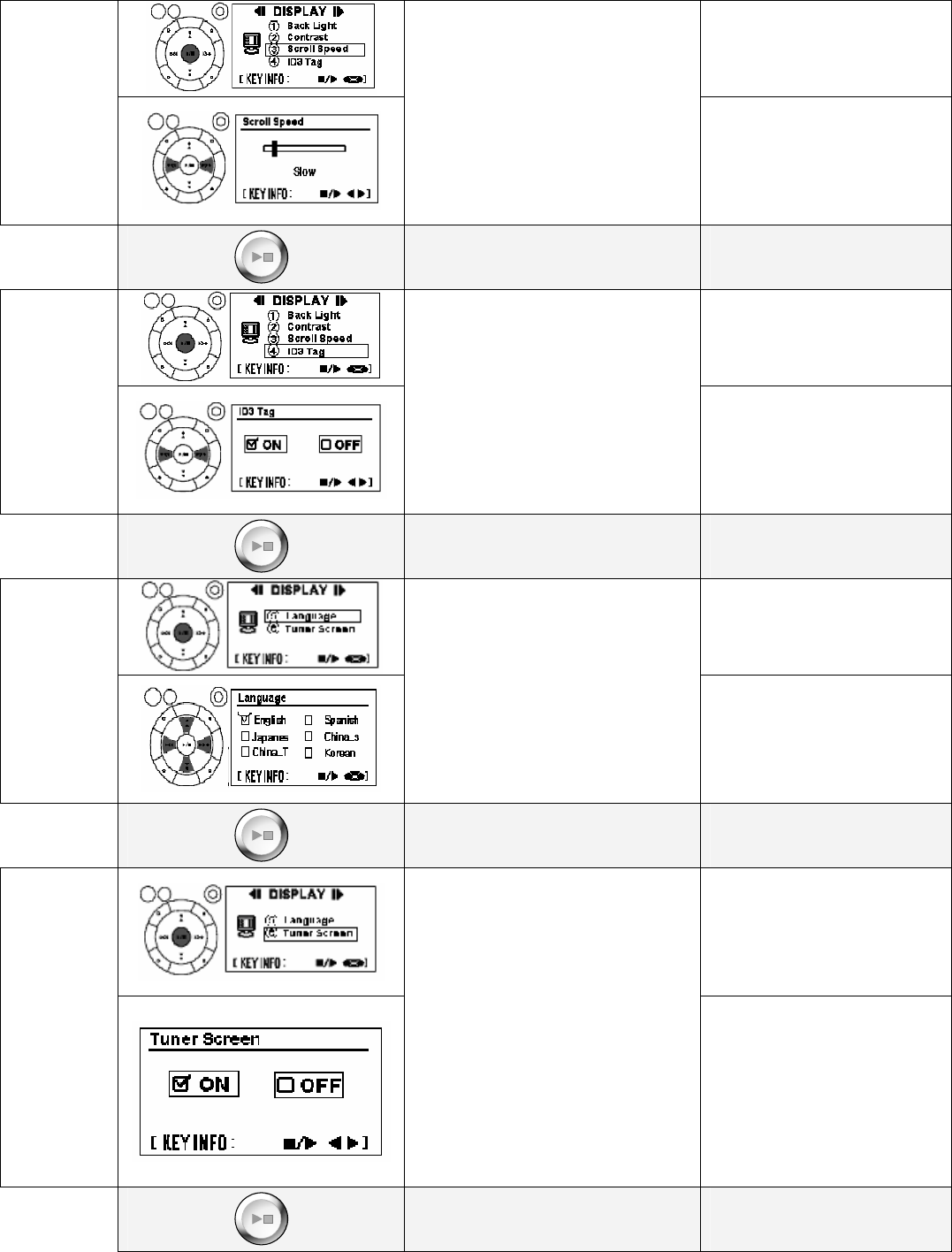
③Select “SCROLL SPEED”
g ▲▼ and press ▶
usin /■
Scroll
Speed
- 22 -
Select how fast file info
scrolls on the LCD screen.
- Slow, Normal, Fast
using◀▶
Scroll Speed Option:
④ Select desired option
Press ▶/■ to complete
Complete Setting
setting and exit
③ Select “ID TAG” using
and press ▶/■
3
▲▼
ID3 TAG
Display file information.
ff: No Title/Artist display.
option
using◀▶
ON: Title/Artist display.
O
④Select desired
Press ▶/■ to complete
Complete Setting
setting and exit
③ Select “LANGUAGE”
using ▲▼ and press ▶/■
Language
Display information on the LCD
screen in the selected language.
e
④Select d sired option
using▲▼◀▶
Complete Setting Press ▶/■ to complete
setting and exit.
③ Select “TUNER
pres
SCREEN” using ▲▼ and
s ▶/■
Tuner
creen
- Will turn off the Tuner
ving or
recording AM/FM Radio.
- T
recording quality.
5
en
S Screen when recei
urn OFF the Tuner Screen
for better reception and
- Display will disappear after
seconds when Tuner Scre
is set to OFF.
④Select desired option
using◀▶
Complete Setting Press ▶/■ to complete
setting and exit


















