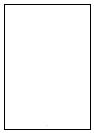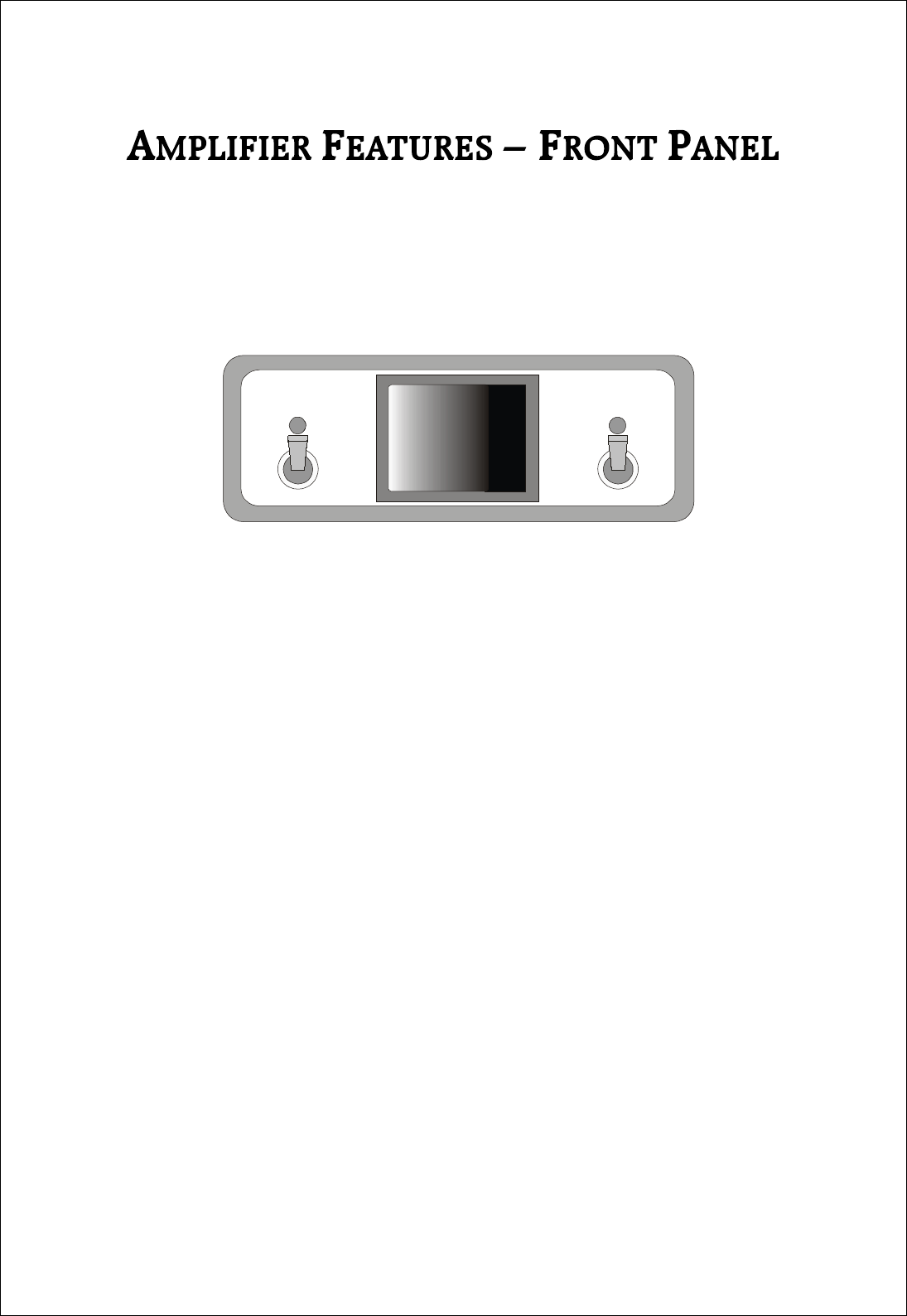
6
The front of the Plinius SA-250 Power Amplifier incorporates a small panel fitted with three switches.
These switches control the functions most used on the amplifier.
FRONT PANEL LAYOUT SHOWING MUTE, MAINS AND BIAS SWITCHES
The operation of these switches is, from the left:
MUTE SWITCH
It is not recommended practice to interfere with the input cables while the amplifier is switched on and
connected to the loudspeakers, so a Mute switch is fitted to interrupt the input signal. This allows you to
connect and disconnect the input cables without the necessity of turning the amplifier off.
The switch operates on a pulse system in conjunction with an LED indicator. When the amplifier powers
up from start, the Mute automatically engages and has to be switched for normal listening. The Mute
switch also disconnects the speakers while the LED is on. Take care not to touch any terminals other than
the outputs when changing the output (loudspeaker) leads.
MAINS SWITCH
This heavy-duty rocker switch in the centre of the panel turns the Mains/Line Power to the amplifier ON or
OFF. An LED in the centre of the front panel indicates that the power is on. When first switched on the
power LED will pulse for ten seconds - this is an initialisation sequence, after which the power LED
remains lit. The amplifier draws a moderately high current when switched on. Despite the "Soft Start
Circuit" within the amplifier reducing current demand on the mains as the amplifier is switched on, it is
not good practice to rapidly turn the Mains switch on and off repeatedly.
MUTE
A BIAS