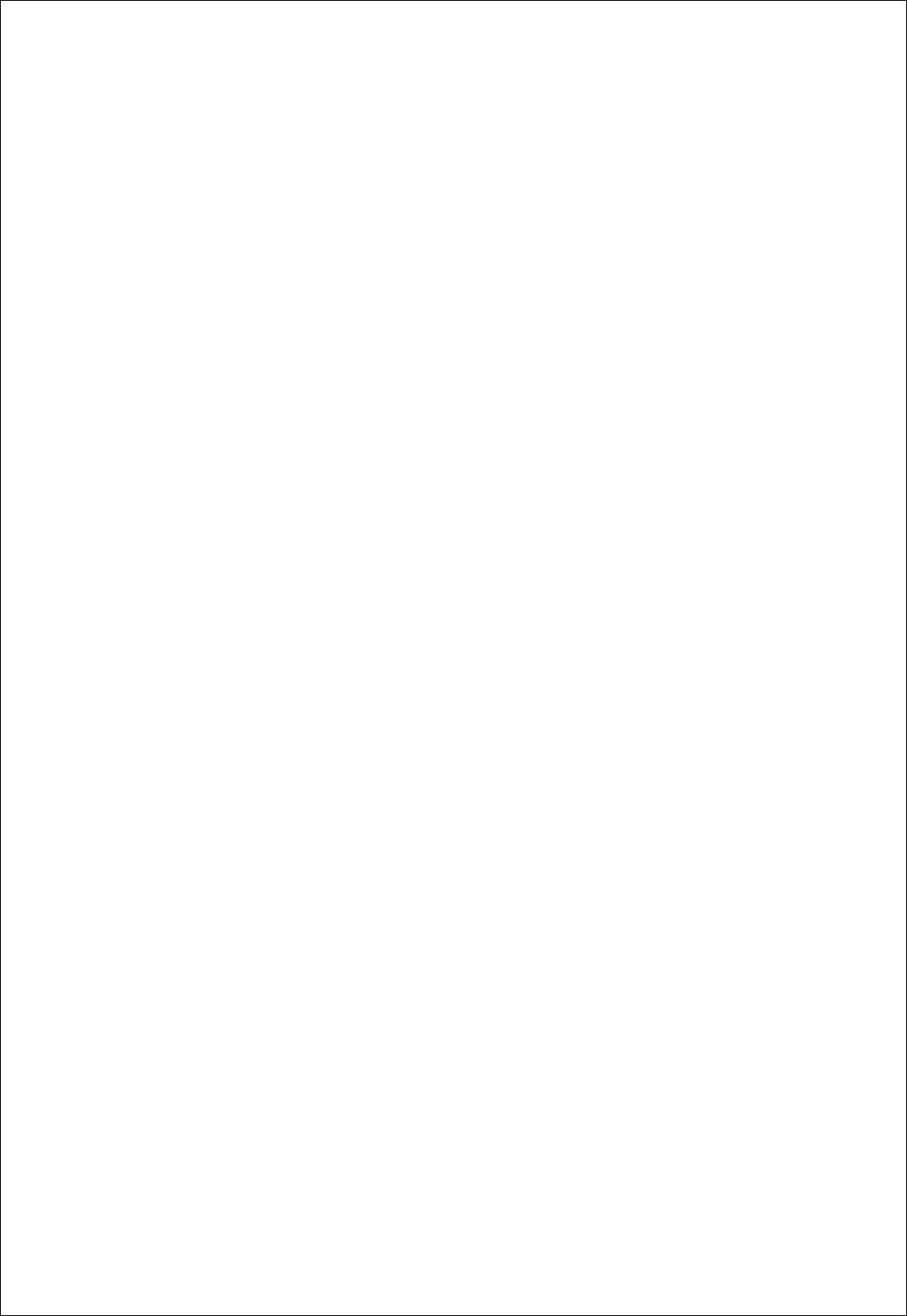
11
INPUT / OUTPUT CONNECTION
It is important that you connect your loudspeakers (outputs) and source components (inputs) to the
Plinius 9200 Integrated Amplifier correctly to ensure the amplifier is not damaged, and sounds its best
with your system. Now that you have read and familiarised yourself with the connections on the back of
the amplifier, as covered in the previous section, we will describe in detail how to connect the amplifier to
your system.
Connect your tuner, CD player, tape decks, etc, to the corresponding inputs back of the Plinius 9200.
Make sure you connect the red coded cable to the red RIGHT RCA input, and the white (or black) cable to
the white LEFT RCA input. Also make sure the RCA connectors are a snug fit and are inserted all the way
in. For XLR input connection to the CD XLR input, make sure you connect the ‘R’ XLR input and ‘L’ XLR
input to the right and left outputs from your source unit respectively. Also make sure the XLR connectors
click into place. Use the input selection switch to select RCA if you are using unbalanced RCA CD inputs
or to select XLR if you are using balanced XLR CD inputs.
Next, connect your loudspeaker wires to the output posts. Connect your right loudspeaker (i.e. the one on
the right of you when seated in your normal listening position) to the right output terminals, ensuring that
the red positive (+) terminal is connected to the red terminal on your loudspeaker. Do the same with the
black or negative (-) terminals.
CONNECTING A HOME THEATRE RECEIVER OR PROCESSOR
The power amplifiers of the Plinius 9200 will most likely perform better sonically than the amplifiers in
your home theatre receiver. The Plinius 9200 rear panel processor connections allow you to take
advantage of this.
A typical scenario might be as follows. You have a DVD player, a home theatre receiver, CD player, and a
vinyl turntable. The connections required would be: The DVD player is connected to the receiver, the CD
player is connected to either the CD input on the receiver or the CD input on the Plinius 9200, and the
turntable is connected to the phono input on the Plinius 9200.
To enable all sources to use the power amplifiers of the Plinius 9200 for front left and right speakers you
should connect the receiver’s front right and left pre-amp outputs to the processor ‘return’ inputs on the
Plinius 9200. The receiver’s front power amplifiers are disconnected from any loudspeakers as they are
replaced by the Plinius 9200. Next connect the processor ‘source’ output on the back of the Plinius 9200
to a line input (eg. ‘Line 1’) on the receiver and set the 9200 rear panel switch to ‘processor in’. The
source selected on the Plinius 9200 will now be sent to the processor and the front right and left channels
returned to the Plinius 9200 and on to the loudspeakers.
To listen to sources not connected to the receiver’s inputs simply operate the receiver as if the Plinius
9200 was not present (although it will be driving the front loudspeakers). To listen to sources connected


















