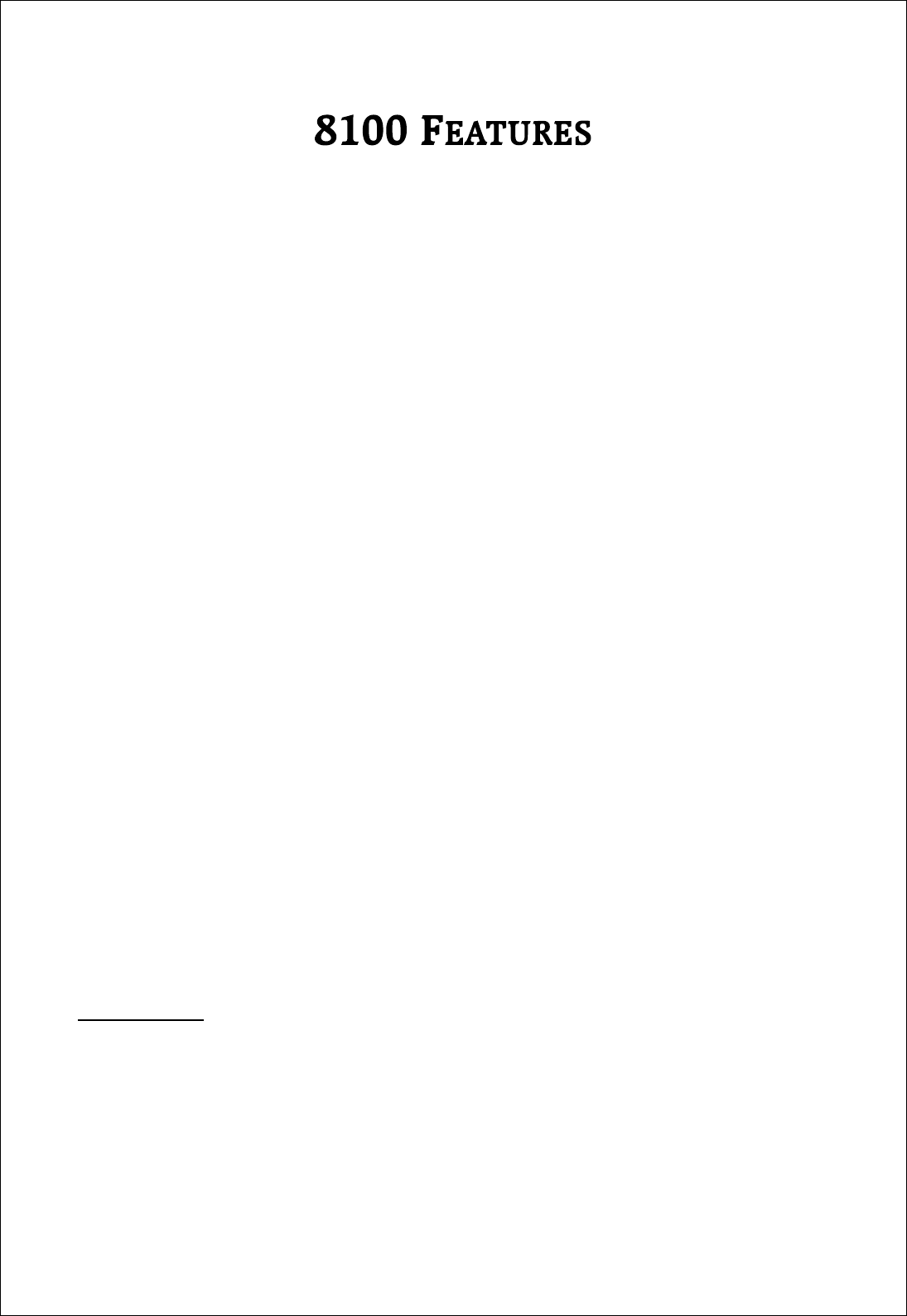
13
REMOTE CONTROL
Provided with your Plinius 8100 is a three function remote control. The two buttons at the top of the
remote adjust the volume level, and the button below switches the amplifier in and out of mute. Two AAA
batteries power the remote, and these are replaced by removing the two posi-drive screws holding the
bottom plate in place. The rear panel of the remote can now be slid downwards. Replace the two
batteries, taking care to refit the new ones with correct polarity.
TAPE LOCKOUT PROTECTION
On most tape decks, any signal recorded is sent to the tape outputs so that the signal level of the
recording can be monitored. Should the user accidentally try to record the tape decks own output,
feedback howl usually results. The Plinius 8100 Tape Lockout feature prevents this situation from
damaging your system speakers by muting the power amplifier.
FUSE PROTECTION
When any rail fuse is damaged one or more fuse warning LED’s will light. These LED’s are located next to
the fuse that has blown. To replace the fuse, steady the amplifier, then firmly push in the round fuse cap
with your fingers. When the cap cannot push in any further, rotate the cap anticlockwise (to the left) until
it comes to a stop. Release inward pressure on the fuse cap and it can now be removed from the
amplifier. If any of the rail fuses need to be replaced, do so only with 5 amp normal blow fuses.
To re-fit the fuse, insert the fuse and gently turn it as far as possible anticlockwise (to the left). Now push
the fuse cap in firmly, then turn clockwise (to the right) until it comes to a stop. Release inward pressure
on the cap and the fuse will be fitted securely.
IMPORTANT: DO NOT FIT A FUSE WITH A HIGHER RATING.
Note that fuse failure may indicate a severe problem. Check all speakers and speaker cables for
damage/short circuit, etc. Should the amplifier continue to demonstrate rail fuse failure, contact your
PLINIUS
PLINIUSPLINIUS
PLINIUS dealer.


















