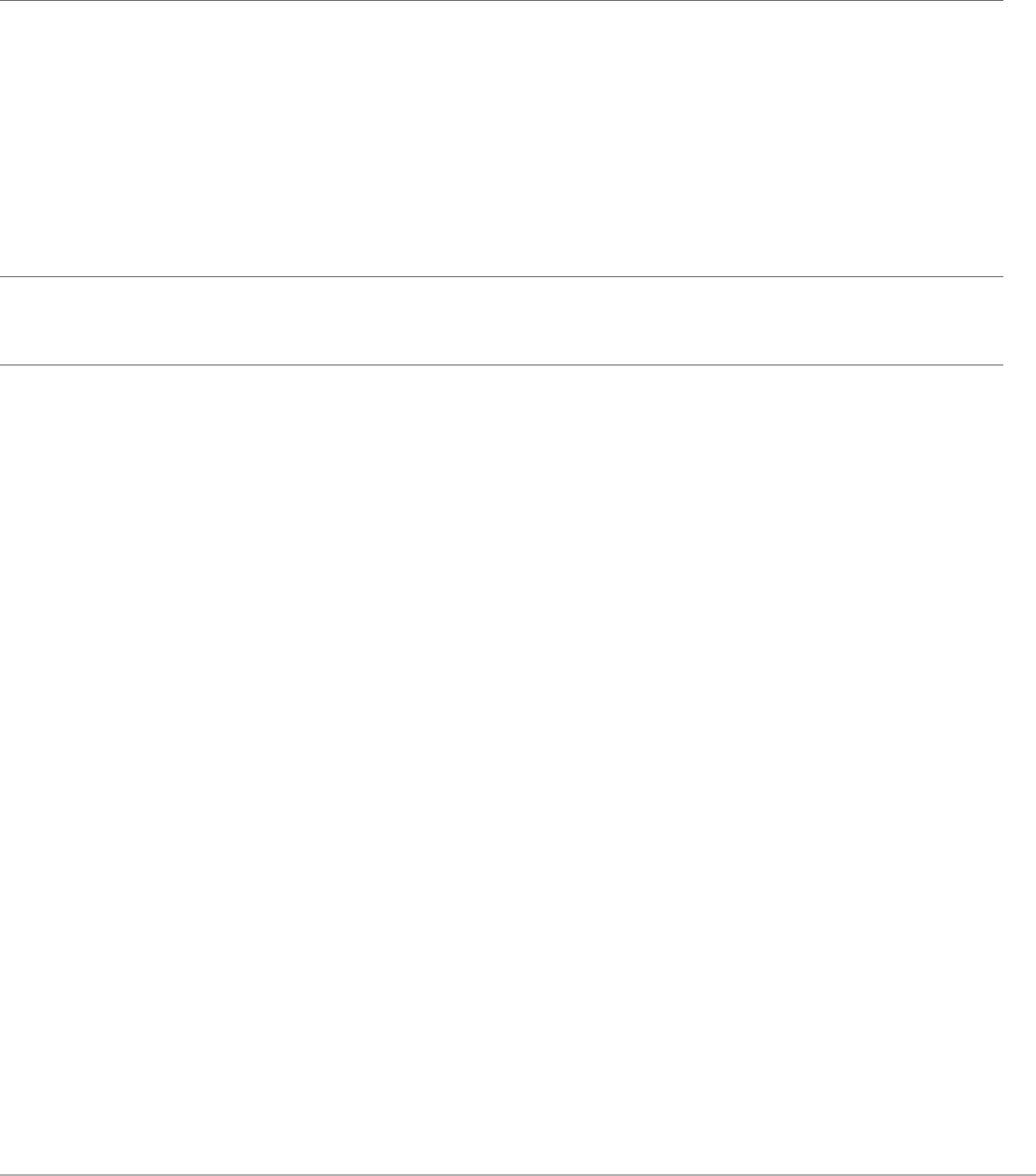
Plantronics Savi User Guide 27
I can no longer hear any audio
through my PC speakers.
For Windows XP Systems:
Refer to the “Audio” tab of the “Sounds and Audio Devices” option in your PC Control Panel.
• Under “Sound playback” change the default setting from Savi Ofce to your PC speakers. Click
“OK” to conrm your change.
For Windows Vista Systems:
Refer to the “Sound” option in your PC Control Panel.
• Under the “Playback” tab change the default setting from “Speakers Savi Ofce” to your PC
speakers. Click “OK” to conrm your change
No audio connection to PC. Unplug USB and power cables from base. Reconnect power cable first. Wait for power LED
to illuminate, then re-connect USB cable. Quit and then restart your PC audio or softphone
application.


















