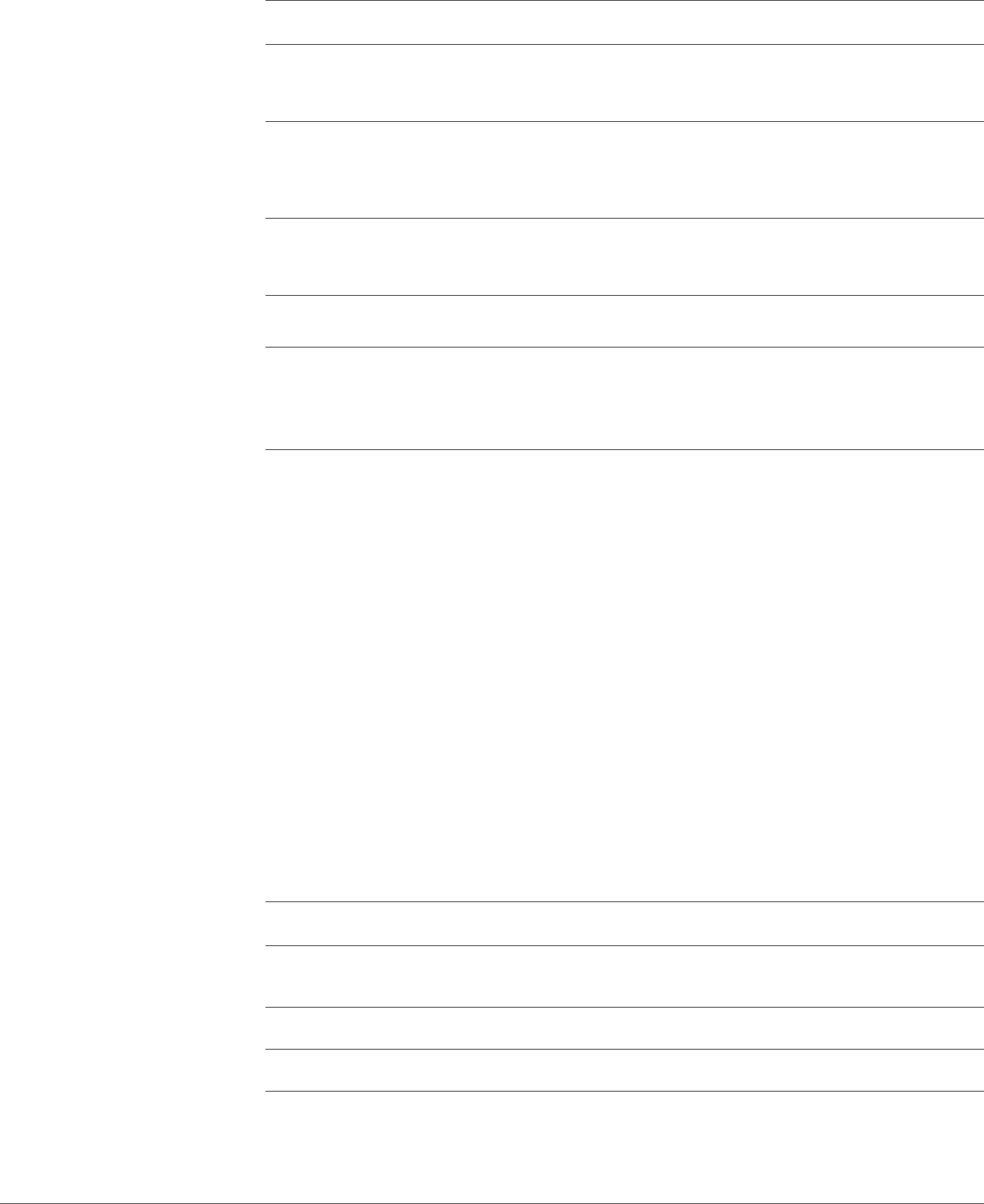
Feature Settings Default
Desk phone ringtone
Tone 1/Tone 2/Tone 3
Default/Low/Off
Tone 1
Default volume
Mobile phone ringtone Standard/Low/Off
Tone 1/Tone 2/Tone 3
Default/Low/Off
Tone 2
Default volume
PC ringtone
Tone 1/Tone 2/Tone 3
Default/Low/Off
Tone 3
Default volume
System tone
Default/Low/Off Default volume
Wearing preference for volume
control
NOTE For Savi 740/745 models only
No change/Left ear/
Right ear
No change
Desk phone ringtone
Select the ringtone and volume that your hear when your deskphone rings.
Mobile phone ringtone
Select the ringtone and volume that your hear when your mobile phone rings.
PC ringtone
Select the ringtone and volume that your hear when your PC softphone rings.
System tone
Sets the volume of your computer's system tones.
Wearing preference (enabled for Savi 740/745 only)
Volume controls are oriented up/down for right-ear wearing; when switched to left-ear
wearing the volume controls will be reversed. This setting allows for the reversal of the up/
down volume orientation for left-ear wearing.
Feature
Settings Default
Media player action on incoming call Pause and resume/No
action
Pause and resume
Selected softphones Selected/Deselected All selected
PC ringtone Selected/Deselected All selected
Media player action on incoming call
Defines action for your media player when listening to media and an incoming call is received.
Ring tones and Volumes
Softphones and Media
players
33


















