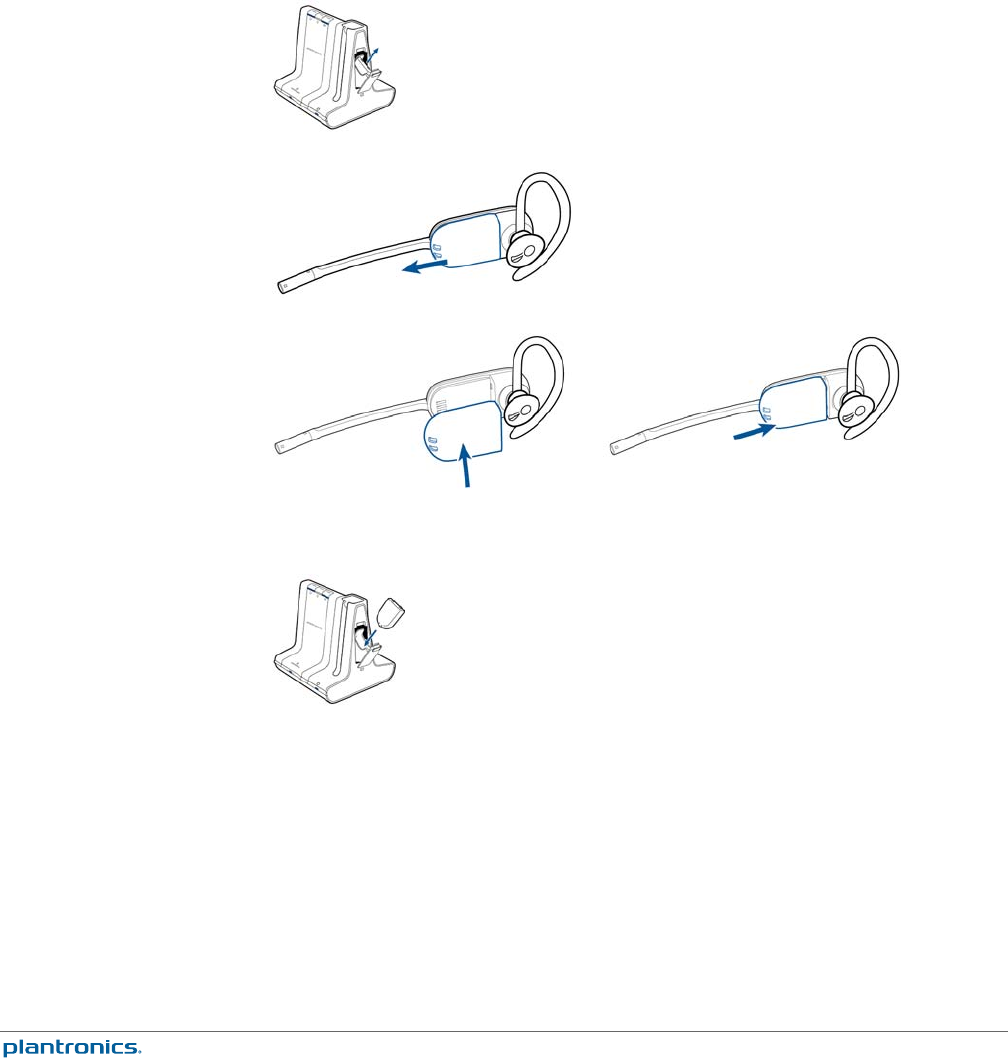
de la base. Puede reemplazar la batería en medio de una llamada sin perder la llamada siempre
y cuando vuelva a conectar una batería cargada dentro de los 5 minutos. Esto permite un
tiempo de conversación ilimitado.
Replace your headset battery
The spare headset battery is located in a battery compartment on the side of the charging
cradle. Because the battery is hot-swappable, you won't lose a call if you replace the battery
within five minutes.
1
Open the battery compartment door on the side of the charging cradle and remove the battery.
2
Disconnect the battery from the headset.
3
Slide the charged battery onto the headset until you hear a click.
4
Charge the used battery by placing it in the battery compartment and closing the door. The
spare battery charging LED will flash green until the battery is charged and will remain solid
green when fully charged.
Aviso de pila baja
S
i está con una llamada en curso y la pila del audífono está críticamente baja, oirá un único
tono bajo repetido cada 15 segundos que le indicará que la batería está baja. Debe recargar el
audífono inmediatamente o cambiar la batería baja por una totalmente cargada.
Si oprime el botón de control de llamadas cuando no hay una llamada en curso, oirá tres tonos
graves si la batería está baja. Debe recargar el audífono inmediatamente o cambiar la batería
baja por una totalmente cargada.
Estado de la batería del audífono
Hay dos maneras de determinar el estado de la batería de su audífono.
Nivel de batería del
audífono
18


















