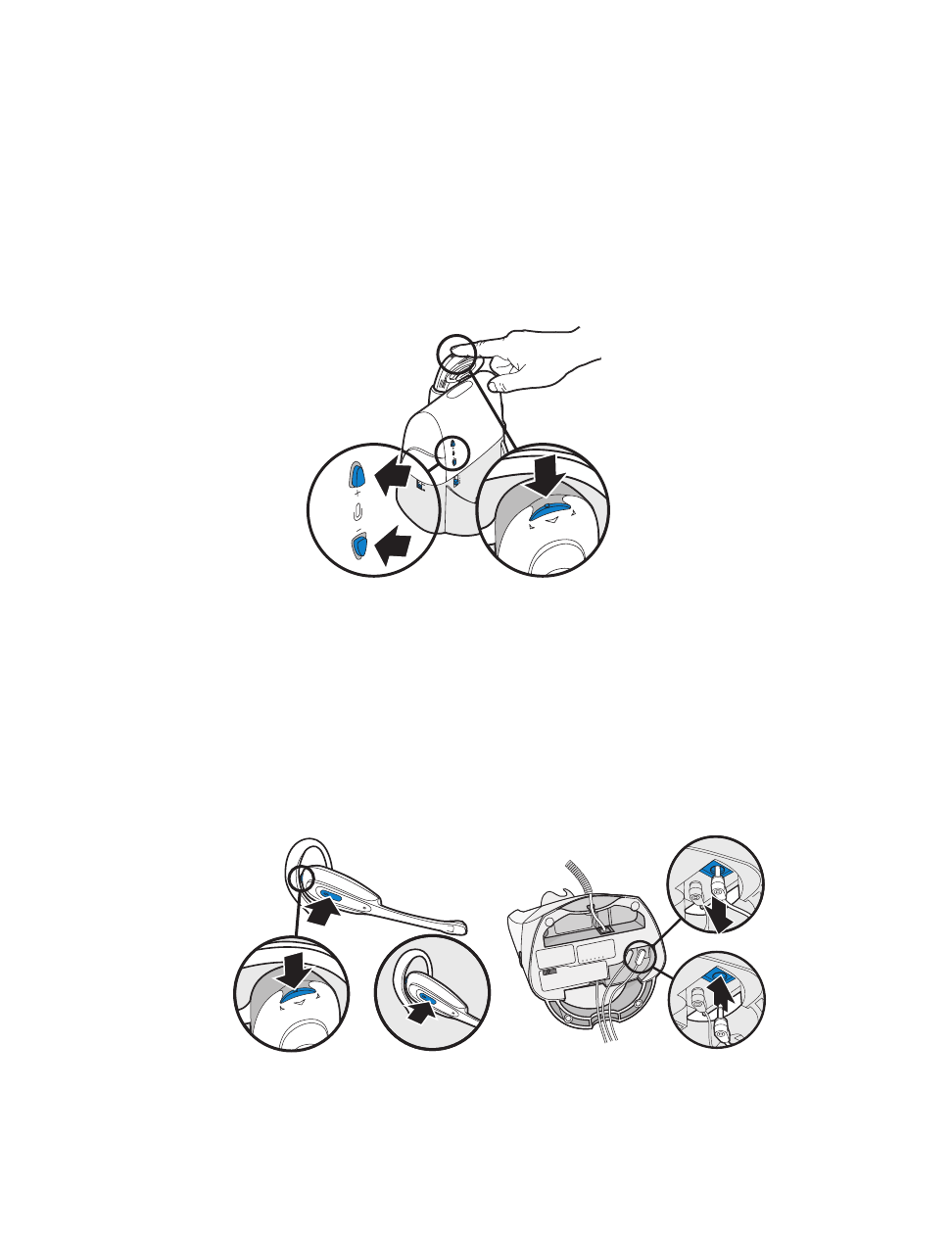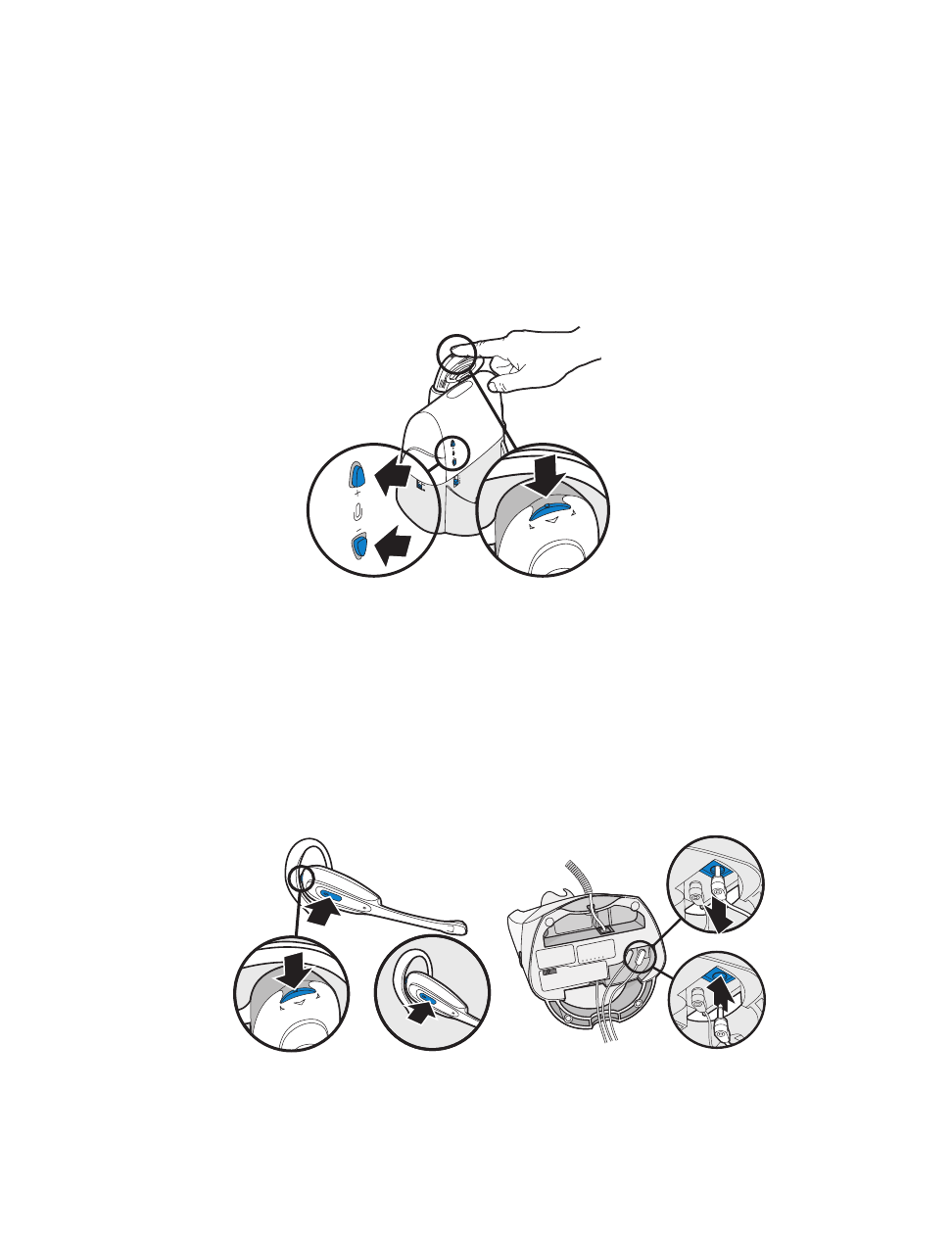
14
Plantronics CS55 Setup Guide
2
1
1
The headset and base unit are supplied subscribed to each other. However, if you wish to use a
replacement headset with the base unit, then the units must be re-subscribed as follows:
Return the headset to the charging cradle.
1. Press and hold both speaking volume ne tune buttons on the base unit for a minimum of 5
seconds. The power indicator will then ash red.
2. Press and hold the headset mute button for a minimum of 5 seconds. The talk indicator light
on the headset will then illuminate green.
Successful re-subscription is indicated when the base power indicator is fully illuminated and the
headset talk indicator light is o .
Subscription
If re-subscription fails within 2 minutes, the headset will return to the un-subscribed state.
Try the re-subscription process again or call Technical Support.
To recover from some fault conditions you may need to perform a system reset.
1. Press both the call control button and the listening volume/mute button
for 5 seconds. When the talk indicator light blinks, release both buttons.
2. Press the call control button again. The talk indicator light will again blink
brie y to indicate the headset is back to normal operation.
3. Disconnect the AC charger from the AC charging jack for 5 seconds.
4. Reconnect.
1
1
3
System Reset
The system reset operation is complete.