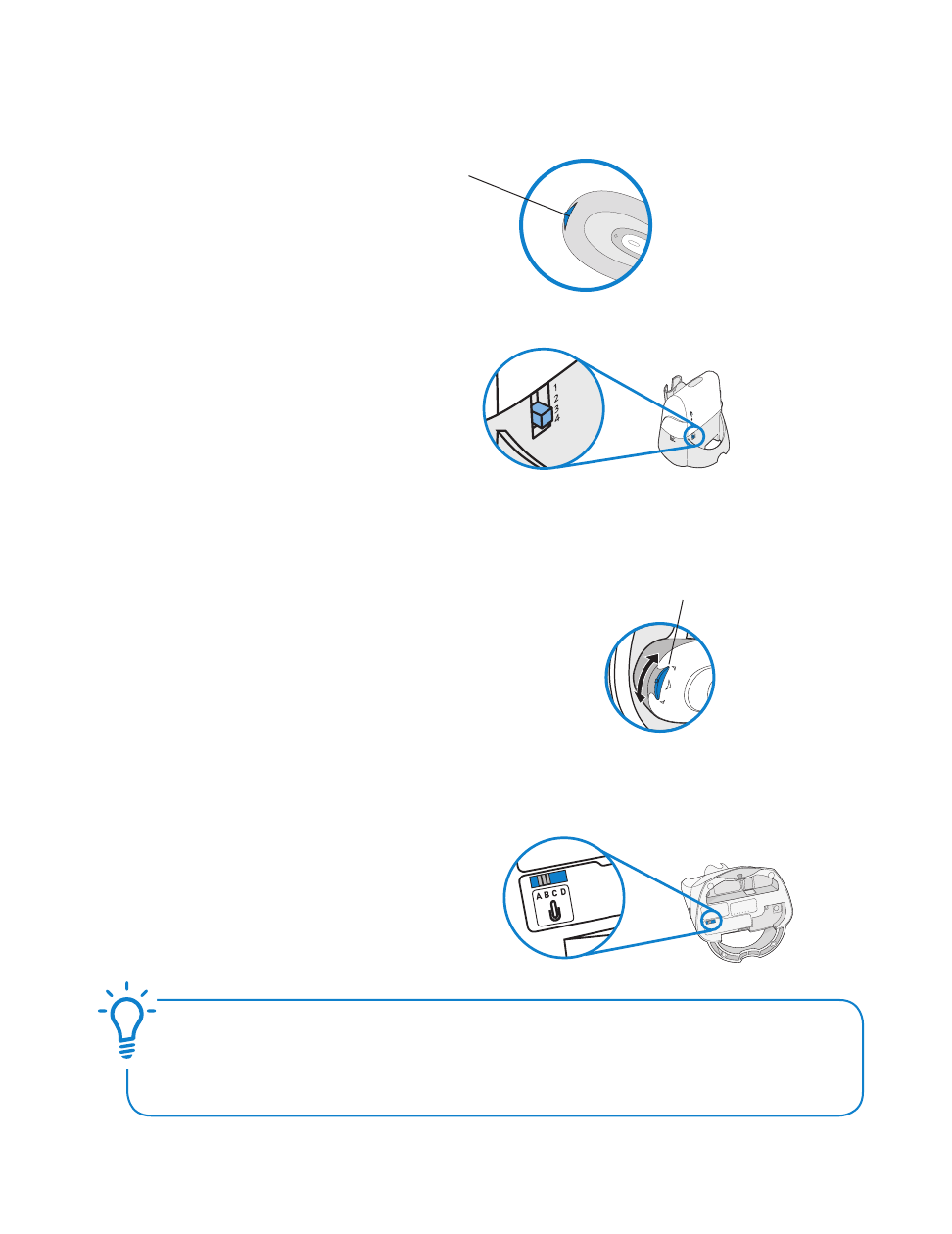
11
Questions? For fast, efficient Technical Support call: 800-544-4660 Ext. 5538
Speaking Volume Switch
Position A = Softest
Position D = Loudest
While on a call, set the Speaking Volume Switch to the best setting for the listener (a paper
clip or pen tip can help). Too high a setting can produce an uncomfortable echo for you
and distorted sound for your listeners. You will be able to make minor adjustments to
speaking volume while on a call using the Speaking Volume Control on the back of the
base.
Set Speaking Volume
Rock the headset volume control back and forth to adjust listening volume in minor
incremental adjustments.
NOTE: You must be in talk mode (i.e. on a call) to adjust
To Fine Tune Listening Volume
Push in the mute control to activate mute, push in again to de-active.
(You will hear a slight beep in the speaker when mute is activated.)
To Mute a Call
Mute control
Listening Volume Switch
Position 1 = Loudest
Position 4 = Softest
While on a call, adjust the listening volume by using the Listening Volume Switch on
the back of the Base.
Set Listening Volume
Volume
controls
You have successfully set up your CS55 Series Headset System.
To begin using your Headset System or help with service, support, or warranty information, please
continue with the next several pages.
Congratulations!


















