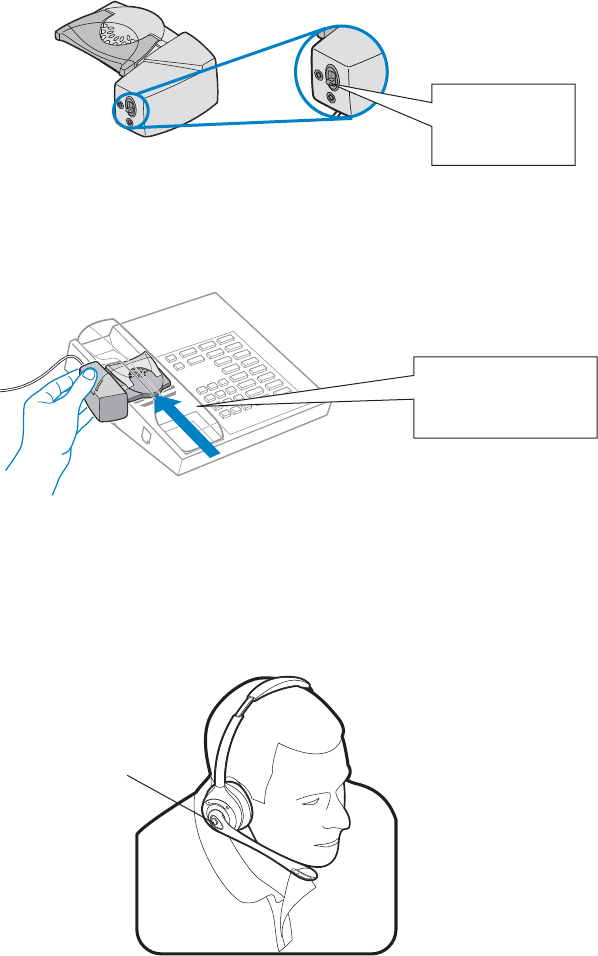
8
Plantronics SupraPlus Wireless Setup Guide
2. While wearing your headset slide the Handset Lifter Arm under the handset until the
lifter base touches the side of the phone.
3. Slide the Lifter up to where it nearly touches the handset earpiece.
Slide Lifter under
handset, then up
toward the ear piece
B. Determine Lifter position and height setting
Lifter viewed
from back
Start with Lifter
Height Switch in
lowest position
Handset Lifter Arm
4. Press the Call Control Button on the headset. This will activate the Handset Lifter and
lift the handset from the phone.
If you hear a dial tone, the lifter height is set correctly and needs no adjustment.
Press the Call Control Button to return the handset to the cradle. Please continue
with section D “Mount the Lifter in permanent position” below. If you do not hear
a dial tone continue with section C.
1
. Set the Lifter Height Switch to the lowest setting.
Call Control
Button


















