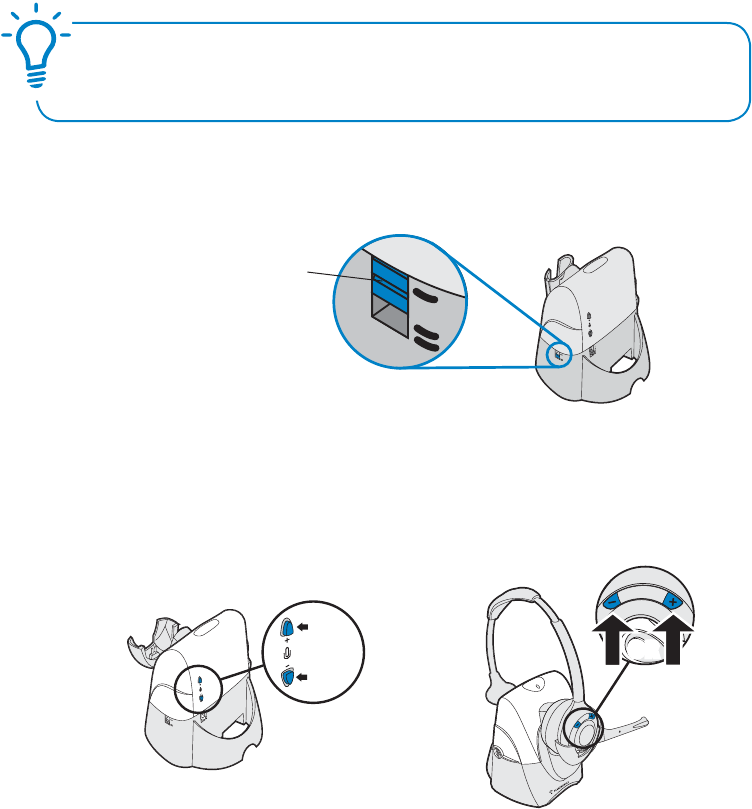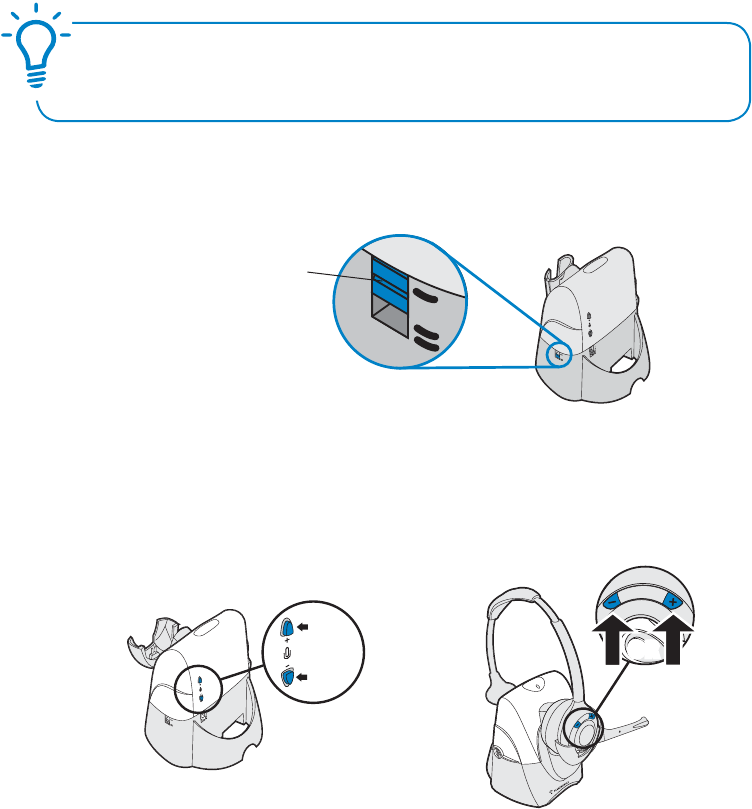
12
Plantronics SupraPlus Wireless Setup Guide
In the UP position, answer, make or end a call by pressing the Call Control Button on your
headset. Choose the
UP position if you plan to wear your headset most of the time.
In the
DOWN position, calls are initiated, or answered by taking the headset out of the stand.
A short delay gives you time to put the headset on. Choose the down position if you think
you’ll wear your headset
ONLY while on calls. In the DOWN position you can still answer, end or
make a call by pressing the Call Control Button.
The SupraPlus Wireless IntelliStand feature allows you to choose how to activate your head-
set when answering or making a call. Consider how you’ll use your headset to determine
the best setting for you.
Set the IntelliStand
TM
Feature
IntelliStand Switch
If the sound quality is poor or background noise is evident after these adjustments
re-adjust the con guration dial for better quality. See page 9.
Multi-shift Pairing
2
1
Enable
Disable
OROR
1. To pair another headset to the same base, you must rst enable the multi-shift pairing fea-
ture. Press the speaking volume minor adjust
UP button for 5 seconds on back of base until
the power indicator light ashes.
2. Place a charged headset in charging cradle and red indicator light on base will ash for 2 sec-
onds if the multi-shift pairing feature is enabled. Within 10 seconds of doing so, press either
the “+” or “-” listening volume button for 3 seconds until the headset talk indicator lights to
indicate pairing mode, and goes out after successful pairing. Repeat steps 1 and 2 if headset
and base do not link when call control button is pressed.
NOTE: Only the last paired headset will work with the base. You must NOT be in talk mode (i.e. on a
call) to enable or disable this feature.
To disable the multi-shift pairing feature, press the speaking volume minor adjust
DOWN button
for 5 seconds until the power indicator light ashes.